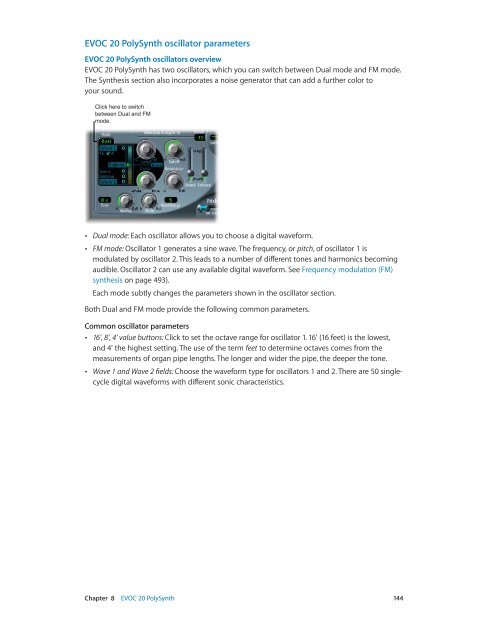Apple MainStage 3 Instruments - MainStage 3 Instruments
Apple MainStage 3 Instruments - MainStage 3 Instruments
Apple MainStage 3 Instruments - MainStage 3 Instruments
You also want an ePaper? Increase the reach of your titles
YUMPU automatically turns print PDFs into web optimized ePapers that Google loves.
EVOC 20 PolySynth oscillator parameters<br />
EVOC 20 PolySynth oscillators overview<br />
EVOC 20 PolySynth has two oscillators, which you can switch between Dual mode and FM mode.<br />
The Synthesis section also incorporates a noise generator that can add a further color to<br />
your sound.<br />
Click here to switch<br />
between Dual and FM<br />
mode.<br />
••<br />
Dual mode: Each oscillator allows you to choose a digital waveform.<br />
••<br />
FM mode: Oscillator 1 generates a sine wave. The frequency, or pitch, of oscillator 1 is<br />
modulated by oscillator 2. This leads to a number of different tones and harmonics becoming<br />
audible. Oscillator 2 can use any available digital waveform. See Frequency modulation (FM)<br />
synthesis on page 493).<br />
Each mode subtly changes the parameters shown in the oscillator section.<br />
Both Dual and FM mode provide the following common parameters.<br />
Common oscillator parameters<br />
••<br />
16', 8', 4' value buttons: Click to set the octave range for oscillator 1. 16' (16 feet) is the lowest,<br />
and 4' the highest setting. The use of the term feet to determine octaves comes from the<br />
measurements of organ pipe lengths. The longer and wider the pipe, the deeper the tone.<br />
••<br />
Wave 1 and Wave 2 fields: Choose the waveform type for oscillators 1 and 2. There are 50 singlecycle<br />
digital waveforms with different sonic characteristics.<br />
Chapter 8 EVOC 20 PolySynth 144