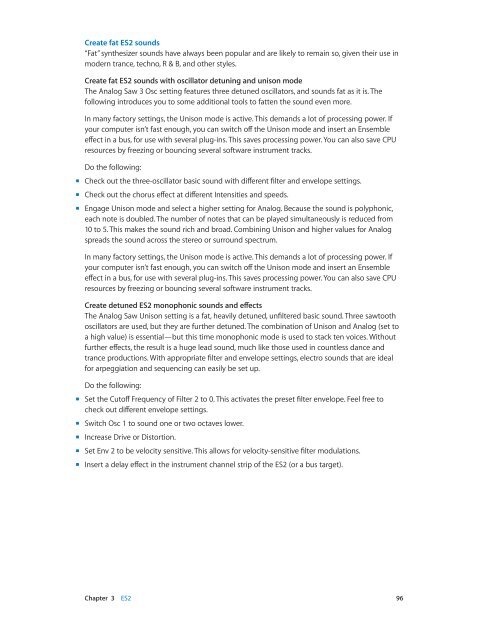Apple MainStage 3 Instruments - MainStage 3 Instruments
Apple MainStage 3 Instruments - MainStage 3 Instruments
Apple MainStage 3 Instruments - MainStage 3 Instruments
You also want an ePaper? Increase the reach of your titles
YUMPU automatically turns print PDFs into web optimized ePapers that Google loves.
Create fat ES2 sounds<br />
“Fat” synthesizer sounds have always been popular and are likely to remain so, given their use in<br />
modern trance, techno, R & B, and other styles.<br />
Create fat ES2 sounds with oscillator detuning and unison mode<br />
The Analog Saw 3 Osc setting features three detuned oscillators, and sounds fat as it is. The<br />
following introduces you to some additional tools to fatten the sound even more.<br />
In many factory settings, the Unison mode is active. This demands a lot of processing power. If<br />
your computer isn’t fast enough, you can switch off the Unison mode and insert an Ensemble<br />
effect in a bus, for use with several plug-ins. This saves processing power. You can also save CPU<br />
resources by freezing or bouncing several software instrument tracks.<br />
Do the following:<br />
mm<br />
Check out the three-oscillator basic sound with different filter and envelope settings.<br />
mm<br />
Check out the chorus effect at different Intensities and speeds.<br />
mm<br />
Engage Unison mode and select a higher setting for Analog. Because the sound is polyphonic,<br />
each note is doubled. The number of notes that can be played simultaneously is reduced from<br />
10 to 5. This makes the sound rich and broad. Combining Unison and higher values for Analog<br />
spreads the sound across the stereo or surround spectrum.<br />
In many factory settings, the Unison mode is active. This demands a lot of processing power. If<br />
your computer isn’t fast enough, you can switch off the Unison mode and insert an Ensemble<br />
effect in a bus, for use with several plug-ins. This saves processing power. You can also save CPU<br />
resources by freezing or bouncing several software instrument tracks.<br />
Create detuned ES2 monophonic sounds and effects<br />
The Analog Saw Unison setting is a fat, heavily detuned, unfiltered basic sound. Three sawtooth<br />
oscillators are used, but they are further detuned. The combination of Unison and Analog (set to<br />
a high value) is essential—but this time monophonic mode is used to stack ten voices. Without<br />
further effects, the result is a huge lead sound, much like those used in countless dance and<br />
trance productions. With appropriate filter and envelope settings, electro sounds that are ideal<br />
for arpeggiation and sequencing can easily be set up.<br />
Do the following:<br />
mm<br />
Set the Cutoff Frequency of Filter 2 to 0. This activates the preset filter envelope. Feel free to<br />
check out different envelope settings.<br />
mm<br />
Switch Osc 1 to sound one or two octaves lower.<br />
mm<br />
Increase Drive or Distortion.<br />
mm<br />
Set Env 2 to be velocity sensitive. This allows for velocity-sensitive filter modulations.<br />
mm<br />
Insert a delay effect in the instrument channel strip of the ES2 (or a bus target).<br />
Chapter 3 ES2 96