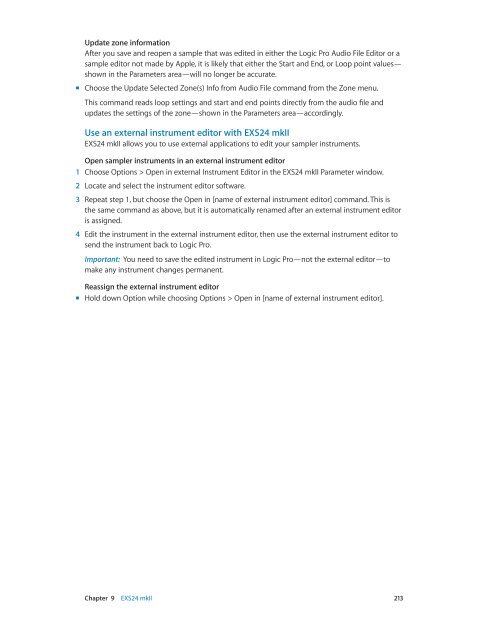Apple MainStage 3 Instruments - MainStage 3 Instruments
Apple MainStage 3 Instruments - MainStage 3 Instruments
Apple MainStage 3 Instruments - MainStage 3 Instruments
Create successful ePaper yourself
Turn your PDF publications into a flip-book with our unique Google optimized e-Paper software.
Update zone information<br />
After you save and reopen a sample that was edited in either the Logic Pro Audio File Editor or a<br />
sample editor not made by <strong>Apple</strong>, it is likely that either the Start and End, or Loop point values—<br />
shown in the Parameters area—will no longer be accurate.<br />
mm<br />
Choose the Update Selected Zone(s) Info from Audio File command from the Zone menu.<br />
This command reads loop settings and start and end points directly from the audio file and<br />
updates the settings of the zone—shown in the Parameters area—accordingly.<br />
Use an external instrument editor with EXS24 mkII<br />
EXS24 mkII allows you to use external applications to edit your sampler instruments.<br />
Open sampler instruments in an external instrument editor<br />
1 Choose Options > Open in external Instrument Editor in the EXS24 mkII Parameter window.<br />
2 Locate and select the instrument editor software.<br />
3 Repeat step 1, but choose the Open in [name of external instrument editor] command. This is<br />
the same command as above, but it is automatically renamed after an external instrument editor<br />
is assigned.<br />
4 Edit the instrument in the external instrument editor, then use the external instrument editor to<br />
send the instrument back to Logic Pro.<br />
Important: You need to save the edited instrument in Logic Pro—not the external editor—to<br />
make any instrument changes permanent.<br />
Reassign the external instrument editor<br />
mm<br />
Hold down Option while choosing Options > Open in [name of external instrument editor].<br />
Chapter 9 EXS24 mkII 213