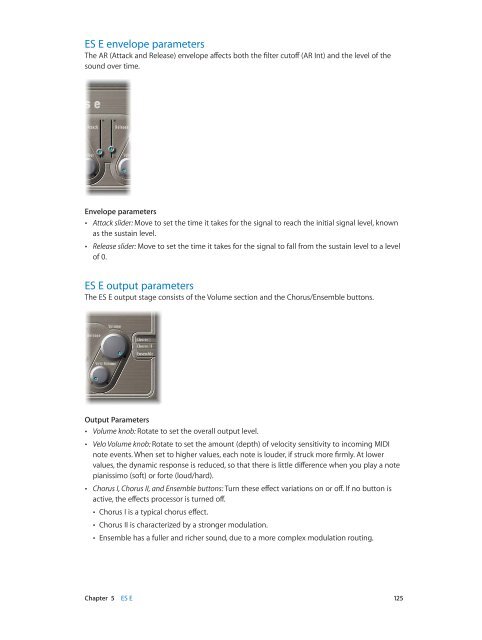Apple MainStage 3 Instruments - MainStage 3 Instruments
Apple MainStage 3 Instruments - MainStage 3 Instruments
Apple MainStage 3 Instruments - MainStage 3 Instruments
Create successful ePaper yourself
Turn your PDF publications into a flip-book with our unique Google optimized e-Paper software.
ES E envelope parameters<br />
The AR (Attack and Release) envelope affects both the filter cutoff (AR Int) and the level of the<br />
sound over time.<br />
Envelope parameters<br />
••<br />
Attack slider: Move to set the time it takes for the signal to reach the initial signal level, known<br />
as the sustain level.<br />
••<br />
Release slider: Move to set the time it takes for the signal to fall from the sustain level to a level<br />
of 0.<br />
ES E output parameters<br />
The ES E output stage consists of the Volume section and the Chorus/Ensemble buttons.<br />
Output Parameters<br />
••<br />
Volume knob: Rotate to set the overall output level.<br />
••<br />
Velo Volume knob: Rotate to set the amount (depth) of velocity sensitivity to incoming MIDI<br />
note events. When set to higher values, each note is louder, if struck more firmly. At lower<br />
values, the dynamic response is reduced, so that there is little difference when you play a note<br />
pianissimo (soft) or forte (loud/hard).<br />
••<br />
Chorus I, Chorus II, and Ensemble buttons: Turn these effect variations on or off. If no button is<br />
active, the effects processor is turned off.<br />
••<br />
Chorus I is a typical chorus effect.<br />
••<br />
Chorus II is characterized by a stronger modulation.<br />
••<br />
Ensemble has a fuller and richer sound, due to a more complex modulation routing.<br />
Chapter 5 ES E 125