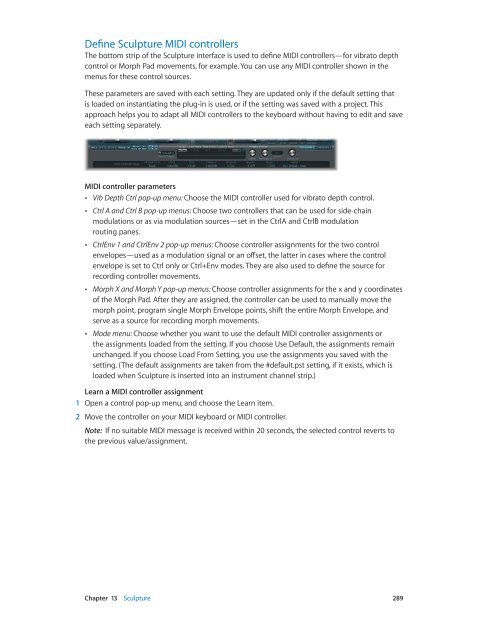Apple MainStage 3 Instruments - MainStage 3 Instruments
Apple MainStage 3 Instruments - MainStage 3 Instruments
Apple MainStage 3 Instruments - MainStage 3 Instruments
You also want an ePaper? Increase the reach of your titles
YUMPU automatically turns print PDFs into web optimized ePapers that Google loves.
Define Sculpture MIDI controllers<br />
The bottom strip of the Sculpture interface is used to define MIDI controllers—for vibrato depth<br />
control or Morph Pad movements, for example. You can use any MIDI controller shown in the<br />
menus for these control sources.<br />
These parameters are saved with each setting. They are updated only if the default setting that<br />
is loaded on instantiating the plug-in is used, or if the setting was saved with a project. This<br />
approach helps you to adapt all MIDI controllers to the keyboard without having to edit and save<br />
each setting separately.<br />
MIDI controller parameters<br />
••<br />
Vib Depth Ctrl pop-up menu: Choose the MIDI controller used for vibrato depth control.<br />
••<br />
Ctrl A and Ctrl B pop-up menus: Choose two controllers that can be used for side-chain<br />
modulations or as via modulation sources—set in the CtrlA and CtrlB modulation<br />
routing panes.<br />
••<br />
CtrlEnv 1 and CtrlEnv 2 pop-up menus: Choose controller assignments for the two control<br />
envelopes—used as a modulation signal or an offset, the latter in cases where the control<br />
envelope is set to Ctrl only or Ctrl+Env modes. They are also used to define the source for<br />
recording controller movements.<br />
••<br />
Morph X and Morph Y pop-up menus: Choose controller assignments for the x and y coordinates<br />
of the Morph Pad. After they are assigned, the controller can be used to manually move the<br />
morph point, program single Morph Envelope points, shift the entire Morph Envelope, and<br />
serve as a source for recording morph movements.<br />
••<br />
Mode menu: Choose whether you want to use the default MIDI controller assignments or<br />
the assignments loaded from the setting. If you choose Use Default, the assignments remain<br />
unchanged. If you choose Load From Setting, you use the assignments you saved with the<br />
setting. (The default assignments are taken from the #default.pst setting, if it exists, which is<br />
loaded when Sculpture is inserted into an instrument channel strip.)<br />
Learn a MIDI controller assignment<br />
1 Open a control pop-up menu, and choose the Learn item.<br />
2 Move the controller on your MIDI keyboard or MIDI controller.<br />
Note: If no suitable MIDI message is received within 20 seconds, the selected control reverts to<br />
the previous value/assignment.<br />
Chapter 13 Sculpture 289