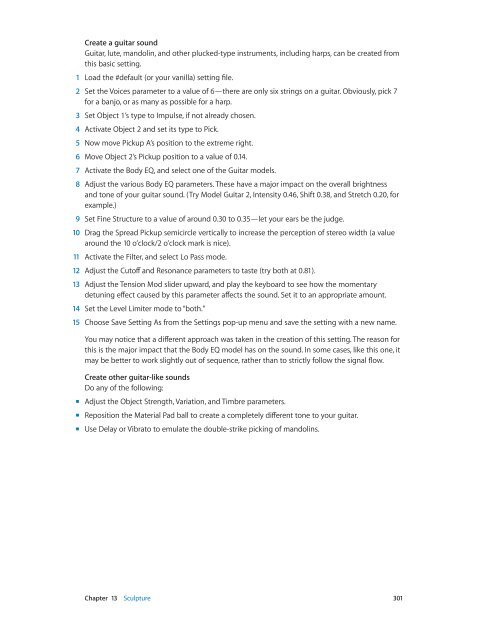Apple MainStage 3 Instruments - MainStage 3 Instruments
Apple MainStage 3 Instruments - MainStage 3 Instruments
Apple MainStage 3 Instruments - MainStage 3 Instruments
You also want an ePaper? Increase the reach of your titles
YUMPU automatically turns print PDFs into web optimized ePapers that Google loves.
Create a guitar sound<br />
Guitar, lute, mandolin, and other plucked-type instruments, including harps, can be created from<br />
this basic setting.<br />
1 Load the #default (or your vanilla) setting file.<br />
2 Set the Voices parameter to a value of 6—there are only six strings on a guitar. Obviously, pick 7<br />
for a banjo, or as many as possible for a harp.<br />
3 Set Object 1’s type to Impulse, if not already chosen.<br />
4 Activate Object 2 and set its type to Pick.<br />
5 Now move Pickup A’s position to the extreme right.<br />
6 Move Object 2’s Pickup position to a value of 0.14.<br />
7 Activate the Body EQ, and select one of the Guitar models.<br />
8 Adjust the various Body EQ parameters. These have a major impact on the overall brightness<br />
and tone of your guitar sound. (Try Model Guitar 2, Intensity 0.46, Shift 0.38, and Stretch 0.20, for<br />
example.)<br />
9 Set Fine Structure to a value of around 0.30 to 0.35—let your ears be the judge.<br />
10 Drag the Spread Pickup semicircle vertically to increase the perception of stereo width (a value<br />
around the 10 o’clock/2 o’clock mark is nice).<br />
11 Activate the Filter, and select Lo Pass mode.<br />
12 Adjust the Cutoff and Resonance parameters to taste (try both at 0.81).<br />
13 Adjust the Tension Mod slider upward, and play the keyboard to see how the momentary<br />
detuning effect caused by this parameter affects the sound. Set it to an appropriate amount.<br />
14 Set the Level Limiter mode to “both.”<br />
15 Choose Save Setting As from the Settings pop-up menu and save the setting with a new name.<br />
You may notice that a different approach was taken in the creation of this setting. The reason for<br />
this is the major impact that the Body EQ model has on the sound. In some cases, like this one, it<br />
may be better to work slightly out of sequence, rather than to strictly follow the signal flow.<br />
Create other guitar-like sounds<br />
Do any of the following:<br />
mm<br />
Adjust the Object Strength, Variation, and Timbre parameters.<br />
mm<br />
Reposition the Material Pad ball to create a completely different tone to your guitar.<br />
mm<br />
Use Delay or Vibrato to emulate the double-strike picking of mandolins.<br />
Chapter 13 Sculpture 301