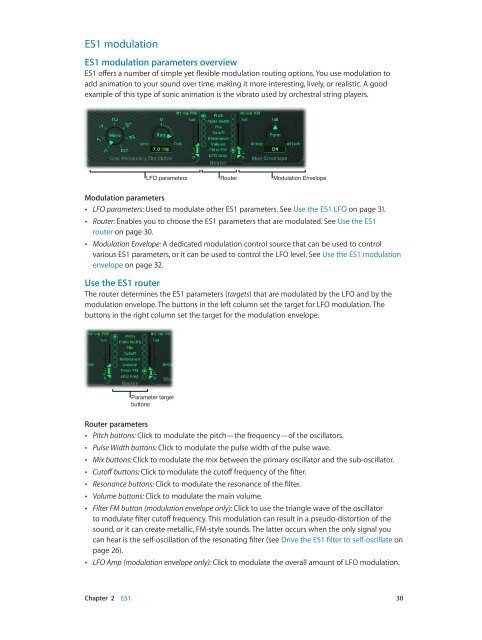Apple MainStage 3 Instruments - MainStage 3 Instruments
Apple MainStage 3 Instruments - MainStage 3 Instruments
Apple MainStage 3 Instruments - MainStage 3 Instruments
You also want an ePaper? Increase the reach of your titles
YUMPU automatically turns print PDFs into web optimized ePapers that Google loves.
ES1 modulation<br />
ES1 modulation parameters overview<br />
ES1 offers a number of simple yet flexible modulation routing options. You use modulation to<br />
add animation to your sound over time, making it more interesting, lively, or realistic. A good<br />
example of this type of sonic animation is the vibrato used by orchestral string players.<br />
LFO parameters<br />
Router<br />
Modulation Envelope<br />
Modulation parameters<br />
••<br />
LFO parameters: Used to modulate other ES1 parameters. See Use the ES1 LFO on page 31.<br />
••<br />
Router: Enables you to choose the ES1 parameters that are modulated. See Use the ES1<br />
router on page 30.<br />
••<br />
Modulation Envelope: A dedicated modulation control source that can be used to control<br />
various ES1 parameters, or it can be used to control the LFO level. See Use the ES1 modulation<br />
envelope on page 32.<br />
Use the ES1 router<br />
The router determines the ES1 parameters (targets) that are modulated by the LFO and by the<br />
modulation envelope. The buttons in the left column set the target for LFO modulation. The<br />
buttons in the right column set the target for the modulation envelope.<br />
Parameter target<br />
buttons<br />
Router parameters<br />
••<br />
Pitch buttons: Click to modulate the pitch—the frequency—of the oscillators.<br />
••<br />
Pulse Width buttons: Click to modulate the pulse width of the pulse wave.<br />
••<br />
Mix buttons: Click to modulate the mix between the primary oscillator and the sub-oscillator.<br />
••<br />
Cutoff buttons: Click to modulate the cutoff frequency of the filter.<br />
••<br />
Resonance buttons: Click to modulate the resonance of the filter.<br />
••<br />
Volume buttons: Click to modulate the main volume.<br />
••<br />
Filter FM button (modulation envelope only): Click to use the triangle wave of the oscillator<br />
to modulate filter cutoff frequency. This modulation can result in a pseudo-distortion of the<br />
sound, or it can create metallic, FM-style sounds. The latter occurs when the only signal you<br />
can hear is the self-oscillation of the resonating filter (see Drive the ES1 filter to self-oscillate on<br />
page 26).<br />
••<br />
LFO Amp (modulation envelope only): Click to modulate the overall amount of LFO modulation.<br />
Chapter 2 ES1 30