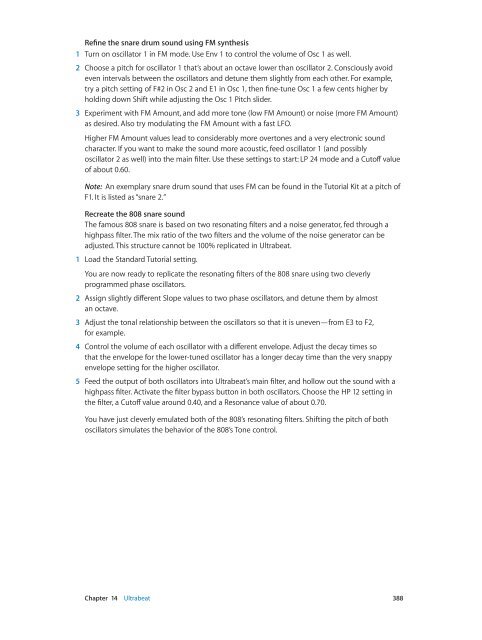Apple MainStage 3 Instruments - MainStage 3 Instruments
Apple MainStage 3 Instruments - MainStage 3 Instruments
Apple MainStage 3 Instruments - MainStage 3 Instruments
Create successful ePaper yourself
Turn your PDF publications into a flip-book with our unique Google optimized e-Paper software.
Refine the snare drum sound using FM synthesis<br />
1 Turn on oscillator 1 in FM mode. Use Env 1 to control the volume of Osc 1 as well.<br />
2 Choose a pitch for oscillator 1 that’s about an octave lower than oscillator 2. Consciously avoid<br />
even intervals between the oscillators and detune them slightly from each other. For example,<br />
try a pitch setting of F#2 in Osc 2 and E1 in Osc 1, then fine-tune Osc 1 a few cents higher by<br />
holding down Shift while adjusting the Osc 1 Pitch slider.<br />
3 Experiment with FM Amount, and add more tone (low FM Amount) or noise (more FM Amount)<br />
as desired. Also try modulating the FM Amount with a fast LFO.<br />
Higher FM Amount values lead to considerably more overtones and a very electronic sound<br />
character. If you want to make the sound more acoustic, feed oscillator 1 (and possibly<br />
oscillator 2 as well) into the main filter. Use these settings to start: LP 24 mode and a Cutoff value<br />
of about 0.60.<br />
Note: An exemplary snare drum sound that uses FM can be found in the Tutorial Kit at a pitch of<br />
F1. It is listed as “snare 2.”<br />
Recreate the 808 snare sound<br />
The famous 808 snare is based on two resonating filters and a noise generator, fed through a<br />
highpass filter. The mix ratio of the two filters and the volume of the noise generator can be<br />
adjusted. This structure cannot be 100% replicated in Ultrabeat.<br />
1 Load the Standard Tutorial setting.<br />
You are now ready to replicate the resonating filters of the 808 snare using two cleverly<br />
programmed phase oscillators.<br />
2 Assign slightly different Slope values to two phase oscillators, and detune them by almost<br />
an octave.<br />
3 Adjust the tonal relationship between the oscillators so that it is uneven—from E3 to F2,<br />
for example.<br />
4 Control the volume of each oscillator with a different envelope. Adjust the decay times so<br />
that the envelope for the lower-tuned oscillator has a longer decay time than the very snappy<br />
envelope setting for the higher oscillator.<br />
5 Feed the output of both oscillators into Ultrabeat’s main filter, and hollow out the sound with a<br />
highpass filter. Activate the filter bypass button in both oscillators. Choose the HP 12 setting in<br />
the filter, a Cutoff value around 0.40, and a Resonance value of about 0.70.<br />
You have just cleverly emulated both of the 808’s resonating filters. Shifting the pitch of both<br />
oscillators simulates the behavior of the 808’s Tone control.<br />
Chapter 14 Ultrabeat 388