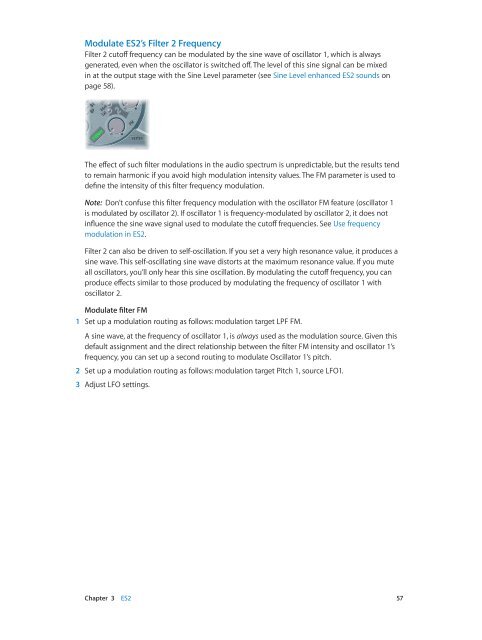Apple MainStage 3 Instruments - MainStage 3 Instruments
Apple MainStage 3 Instruments - MainStage 3 Instruments
Apple MainStage 3 Instruments - MainStage 3 Instruments
Create successful ePaper yourself
Turn your PDF publications into a flip-book with our unique Google optimized e-Paper software.
Modulate ES2’s Filter 2 Frequency<br />
Filter 2 cutoff frequency can be modulated by the sine wave of oscillator 1, which is always<br />
generated, even when the oscillator is switched off. The level of this sine signal can be mixed<br />
in at the output stage with the Sine Level parameter (see Sine Level enhanced ES2 sounds on<br />
page 58).<br />
The effect of such filter modulations in the audio spectrum is unpredictable, but the results tend<br />
to remain harmonic if you avoid high modulation intensity values. The FM parameter is used to<br />
define the intensity of this filter frequency modulation.<br />
Note: Don’t confuse this filter frequency modulation with the oscillator FM feature (oscillator 1<br />
is modulated by oscillator 2). If oscillator 1 is frequency-modulated by oscillator 2, it does not<br />
influence the sine wave signal used to modulate the cutoff frequencies. See Use frequency<br />
modulation in ES2.<br />
Filter 2 can also be driven to self-oscillation. If you set a very high resonance value, it produces a<br />
sine wave. This self-oscillating sine wave distorts at the maximum resonance value. If you mute<br />
all oscillators, you’ll only hear this sine oscillation. By modulating the cutoff frequency, you can<br />
produce effects similar to those produced by modulating the frequency of oscillator 1 with<br />
oscillator 2.<br />
Modulate filter FM<br />
1 Set up a modulation routing as follows: modulation target LPF FM.<br />
A sine wave, at the frequency of oscillator 1, is always used as the modulation source. Given this<br />
default assignment and the direct relationship between the filter FM intensity and oscillator 1’s<br />
frequency, you can set up a second routing to modulate Oscillator 1’s pitch.<br />
2 Set up a modulation routing as follows: modulation target Pitch 1, source LFO1.<br />
3 Adjust LFO settings.<br />
Chapter 3 ES2 57