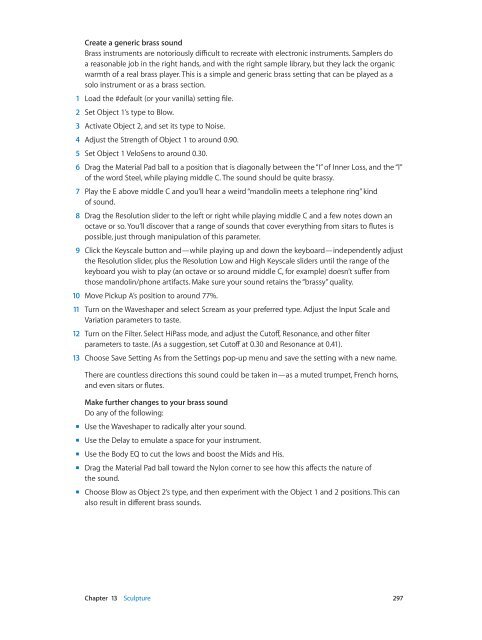Apple MainStage 3 Instruments - MainStage 3 Instruments
Apple MainStage 3 Instruments - MainStage 3 Instruments
Apple MainStage 3 Instruments - MainStage 3 Instruments
Create successful ePaper yourself
Turn your PDF publications into a flip-book with our unique Google optimized e-Paper software.
Create a generic brass sound<br />
Brass instruments are notoriously difficult to recreate with electronic instruments. Samplers do<br />
a reasonable job in the right hands, and with the right sample library, but they lack the organic<br />
warmth of a real brass player. This is a simple and generic brass setting that can be played as a<br />
solo instrument or as a brass section.<br />
1 Load the #default (or your vanilla) setting file.<br />
2 Set Object 1’s type to Blow.<br />
3 Activate Object 2, and set its type to Noise.<br />
4 Adjust the Strength of Object 1 to around 0.90.<br />
5 Set Object 1 VeloSens to around 0.30.<br />
6 Drag the Material Pad ball to a position that is diagonally between the “I” of Inner Loss, and the “l”<br />
of the word Steel, while playing middle C. The sound should be quite brassy.<br />
7 Play the E above middle C and you’ll hear a weird “mandolin meets a telephone ring” kind<br />
of sound.<br />
8 Drag the Resolution slider to the left or right while playing middle C and a few notes down an<br />
octave or so. You’ll discover that a range of sounds that cover everything from sitars to flutes is<br />
possible, just through manipulation of this parameter.<br />
9 Click the Keyscale button and—while playing up and down the keyboard—independently adjust<br />
the Resolution slider, plus the Resolution Low and High Keyscale sliders until the range of the<br />
keyboard you wish to play (an octave or so around middle C, for example) doesn’t suffer from<br />
those mandolin/phone artifacts. Make sure your sound retains the “brassy” quality.<br />
10 Move Pickup A’s position to around 77%.<br />
11 Turn on the Waveshaper and select Scream as your preferred type. Adjust the Input Scale and<br />
Variation parameters to taste.<br />
12 Turn on the Filter. Select HiPass mode, and adjust the Cutoff, Resonance, and other filter<br />
parameters to taste. (As a suggestion, set Cutoff at 0.30 and Resonance at 0.41).<br />
13 Choose Save Setting As from the Settings pop-up menu and save the setting with a new name.<br />
There are countless directions this sound could be taken in—as a muted trumpet, French horns,<br />
and even sitars or flutes.<br />
Make further changes to your brass sound<br />
Do any of the following:<br />
mm<br />
Use the Waveshaper to radically alter your sound.<br />
mm<br />
Use the Delay to emulate a space for your instrument.<br />
mm<br />
Use the Body EQ to cut the lows and boost the Mids and His.<br />
mm<br />
Drag the Material Pad ball toward the Nylon corner to see how this affects the nature of<br />
the sound.<br />
mm<br />
Choose Blow as Object 2’s type, and then experiment with the Object 1 and 2 positions. This can<br />
also result in different brass sounds.<br />
Chapter 13 Sculpture 297