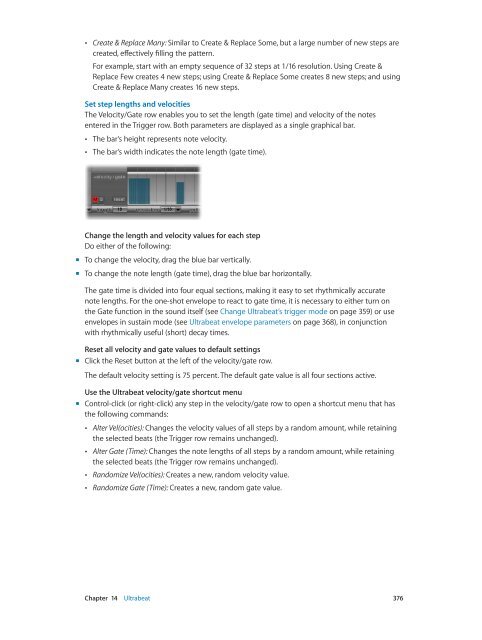Apple MainStage 3 Instruments - MainStage 3 Instruments
Apple MainStage 3 Instruments - MainStage 3 Instruments
Apple MainStage 3 Instruments - MainStage 3 Instruments
You also want an ePaper? Increase the reach of your titles
YUMPU automatically turns print PDFs into web optimized ePapers that Google loves.
••<br />
Create & Replace Many: Similar to Create & Replace Some, but a large number of new steps are<br />
created, effectively filling the pattern.<br />
For example, start with an empty sequence of 32 steps at 1/16 resolution. Using Create &<br />
Replace Few creates 4 new steps; using Create & Replace Some creates 8 new steps; and using<br />
Create & Replace Many creates 16 new steps.<br />
Set step lengths and velocities<br />
The Velocity/Gate row enables you to set the length (gate time) and velocity of the notes<br />
entered in the Trigger row. Both parameters are displayed as a single graphical bar.<br />
••<br />
The bar’s height represents note velocity.<br />
••<br />
The bar’s width indicates the note length (gate time).<br />
Change the length and velocity values for each step<br />
Do either of the following:<br />
mm<br />
To change the velocity, drag the blue bar vertically.<br />
mm<br />
To change the note length (gate time), drag the blue bar horizontally.<br />
The gate time is divided into four equal sections, making it easy to set rhythmically accurate<br />
note lengths. For the one-shot envelope to react to gate time, it is necessary to either turn on<br />
the Gate function in the sound itself (see Change Ultrabeat’s trigger mode on page 359) or use<br />
envelopes in sustain mode (see Ultrabeat envelope parameters on page 368), in conjunction<br />
with rhythmically useful (short) decay times.<br />
Reset all velocity and gate values to default settings<br />
mm<br />
Click the Reset button at the left of the velocity/gate row.<br />
The default velocity setting is 75 percent. The default gate value is all four sections active.<br />
Use the Ultrabeat velocity/gate shortcut menu<br />
mm<br />
Control-click (or right-click) any step in the velocity/gate row to open a shortcut menu that has<br />
the following commands:<br />
••<br />
Alter Vel(ocities): Changes the velocity values of all steps by a random amount, while retaining<br />
the selected beats (the Trigger row remains unchanged).<br />
••<br />
Alter Gate (Time): Changes the note lengths of all steps by a random amount, while retaining<br />
the selected beats (the Trigger row remains unchanged).<br />
••<br />
Randomize Vel(ocities): Creates a new, random velocity value.<br />
••<br />
Randomize Gate (Time): Creates a new, random gate value.<br />
Chapter 14 Ultrabeat 376