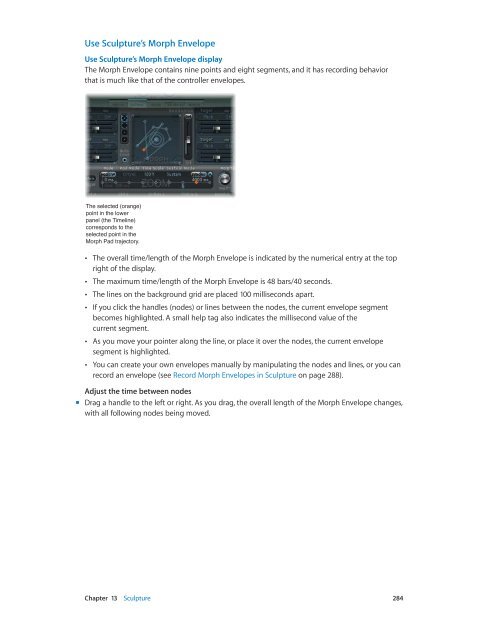Apple MainStage 3 Instruments - MainStage 3 Instruments
Apple MainStage 3 Instruments - MainStage 3 Instruments
Apple MainStage 3 Instruments - MainStage 3 Instruments
Create successful ePaper yourself
Turn your PDF publications into a flip-book with our unique Google optimized e-Paper software.
Use Sculpture’s Morph Envelope<br />
Use Sculpture’s Morph Envelope display<br />
The Morph Envelope contains nine points and eight segments, and it has recording behavior<br />
that is much like that of the controller envelopes.<br />
The selected (orange)<br />
point in the lower<br />
panel (the Timeline)<br />
corresponds to the<br />
selected point in the<br />
Morph Pad trajectory.<br />
••<br />
The overall time/length of the Morph Envelope is indicated by the numerical entry at the top<br />
right of the display.<br />
••<br />
The maximum time/length of the Morph Envelope is 48 bars/40 seconds.<br />
••<br />
The lines on the background grid are placed 100 milliseconds apart.<br />
••<br />
If you click the handles (nodes) or lines between the nodes, the current envelope segment<br />
becomes highlighted. A small help tag also indicates the millisecond value of the<br />
current segment.<br />
••<br />
As you move your pointer along the line, or place it over the nodes, the current envelope<br />
segment is highlighted.<br />
••<br />
You can create your own envelopes manually by manipulating the nodes and lines, or you can<br />
record an envelope (see Record Morph Envelopes in Sculpture on page 288).<br />
Adjust the time between nodes<br />
mm<br />
Drag a handle to the left or right. As you drag, the overall length of the Morph Envelope changes,<br />
with all following nodes being moved.<br />
Chapter 13 Sculpture 284