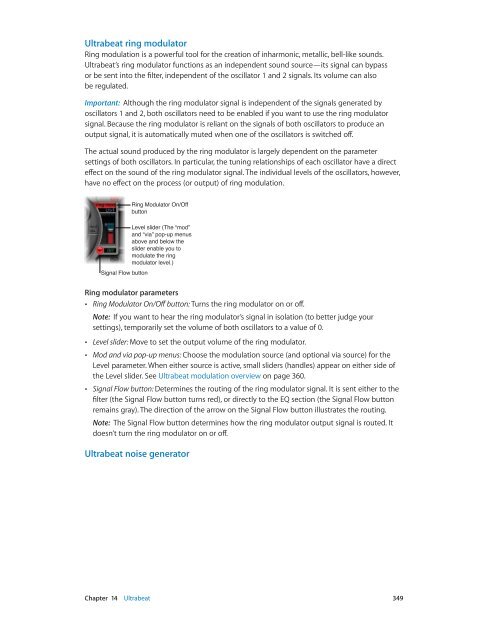Apple MainStage 3 Instruments - MainStage 3 Instruments
Apple MainStage 3 Instruments - MainStage 3 Instruments
Apple MainStage 3 Instruments - MainStage 3 Instruments
You also want an ePaper? Increase the reach of your titles
YUMPU automatically turns print PDFs into web optimized ePapers that Google loves.
Ultrabeat ring modulator<br />
Ring modulation is a powerful tool for the creation of inharmonic, metallic, bell-like sounds.<br />
Ultrabeat’s ring modulator functions as an independent sound source—its signal can bypass<br />
or be sent into the filter, independent of the oscillator 1 and 2 signals. Its volume can also<br />
be regulated.<br />
Important: Although the ring modulator signal is independent of the signals generated by<br />
oscillators 1 and 2, both oscillators need to be enabled if you want to use the ring modulator<br />
signal. Because the ring modulator is reliant on the signals of both oscillators to produce an<br />
output signal, it is automatically muted when one of the oscillators is switched off.<br />
The actual sound produced by the ring modulator is largely dependent on the parameter<br />
settings of both oscillators. In particular, the tuning relationships of each oscillator have a direct<br />
effect on the sound of the ring modulator signal. The individual levels of the oscillators, however,<br />
have no effect on the process (or output) of ring modulation.<br />
Ring Modulator On/Off<br />
button<br />
Level slider (The “mod”<br />
and “via” pop-up menus<br />
above and below the<br />
slider enable you to<br />
modulate the ring<br />
modulator level.)<br />
Signal Flow button<br />
Ring modulator parameters<br />
••<br />
Ring Modulator On/Off button: Turns the ring modulator on or off.<br />
Note: If you want to hear the ring modulator’s signal in isolation (to better judge your<br />
settings), temporarily set the volume of both oscillators to a value of 0.<br />
••<br />
Level slider: Move to set the output volume of the ring modulator.<br />
••<br />
Mod and via pop-up menus: Choose the modulation source (and optional via source) for the<br />
Level parameter. When either source is active, small sliders (handles) appear on either side of<br />
the Level slider. See Ultrabeat modulation overview on page 360.<br />
••<br />
Signal Flow button: Determines the routing of the ring modulator signal. It is sent either to the<br />
filter (the Signal Flow button turns red), or directly to the EQ section (the Signal Flow button<br />
remains gray). The direction of the arrow on the Signal Flow button illustrates the routing.<br />
Note: The Signal Flow button determines how the ring modulator output signal is routed. It<br />
doesn’t turn the ring modulator on or off.<br />
Ultrabeat noise generator<br />
Chapter 14 Ultrabeat 349