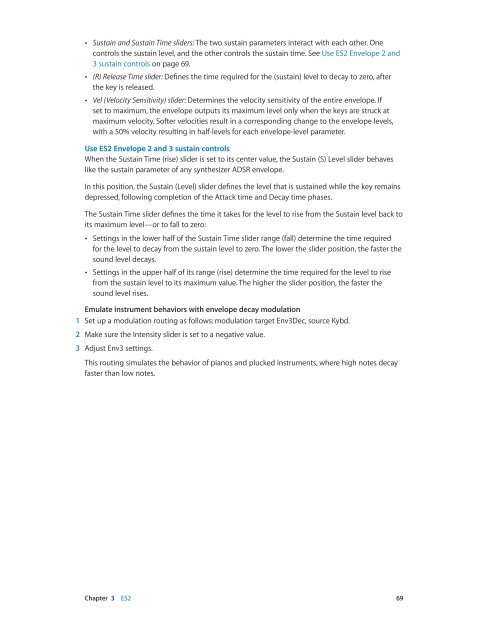Apple MainStage 3 Instruments - MainStage 3 Instruments
Apple MainStage 3 Instruments - MainStage 3 Instruments
Apple MainStage 3 Instruments - MainStage 3 Instruments
You also want an ePaper? Increase the reach of your titles
YUMPU automatically turns print PDFs into web optimized ePapers that Google loves.
••<br />
Sustain and Sustain Time sliders: The two sustain parameters interact with each other. One<br />
controls the sustain level, and the other controls the sustain time. See Use ES2 Envelope 2 and<br />
3 sustain controls on page 69.<br />
••<br />
(R) Release Time slider: Defines the time required for the (sustain) level to decay to zero, after<br />
the key is released.<br />
••<br />
Vel (Velocity Sensitivity) slider: Determines the velocity sensitivity of the entire envelope. If<br />
set to maximum, the envelope outputs its maximum level only when the keys are struck at<br />
maximum velocity. Softer velocities result in a corresponding change to the envelope levels,<br />
with a 50% velocity resulting in half-levels for each envelope-level parameter.<br />
Use ES2 Envelope 2 and 3 sustain controls<br />
When the Sustain Time (rise) slider is set to its center value, the Sustain (S) Level slider behaves<br />
like the sustain parameter of any synthesizer ADSR envelope.<br />
In this position, the Sustain (Level) slider defines the level that is sustained while the key remains<br />
depressed, following completion of the Attack time and Decay time phases.<br />
The Sustain Time slider defines the time it takes for the level to rise from the Sustain level back to<br />
its maximum level—or to fall to zero:<br />
••<br />
Settings in the lower half of the Sustain Time slider range (fall) determine the time required<br />
for the level to decay from the sustain level to zero. The lower the slider position, the faster the<br />
sound level decays.<br />
••<br />
Settings in the upper half of its range (rise) determine the time required for the level to rise<br />
from the sustain level to its maximum value. The higher the slider position, the faster the<br />
sound level rises.<br />
Emulate instrument behaviors with envelope decay modulation<br />
1 Set up a modulation routing as follows: modulation target Env3Dec, source Kybd.<br />
2 Make sure the Intensity slider is set to a negative value.<br />
3 Adjust Env3 settings.<br />
This routing simulates the behavior of pianos and plucked instruments, where high notes decay<br />
faster than low notes.<br />
Chapter 3 ES2 69