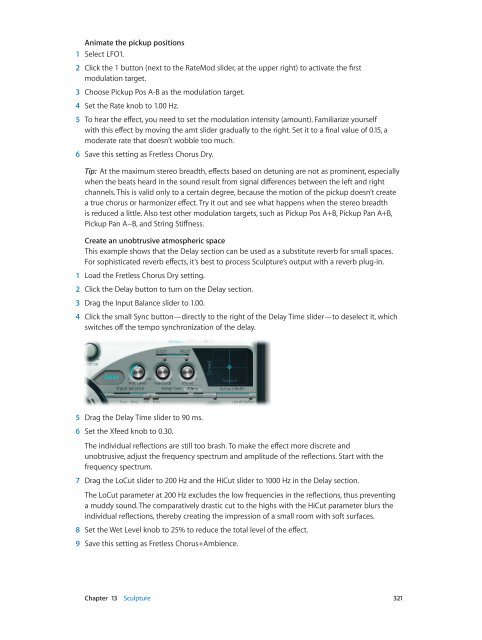Apple MainStage 3 Instruments - MainStage 3 Instruments
Apple MainStage 3 Instruments - MainStage 3 Instruments
Apple MainStage 3 Instruments - MainStage 3 Instruments
Create successful ePaper yourself
Turn your PDF publications into a flip-book with our unique Google optimized e-Paper software.
Animate the pickup positions<br />
1 Select LFO1.<br />
2 Click the 1 button (next to the RateMod slider, at the upper right) to activate the first<br />
modulation target.<br />
3 Choose Pickup Pos A-B as the modulation target.<br />
4 Set the Rate knob to 1.00 Hz.<br />
5 To hear the effect, you need to set the modulation intensity (amount). Familiarize yourself<br />
with this effect by moving the amt slider gradually to the right. Set it to a final value of 0.15, a<br />
moderate rate that doesn’t wobble too much.<br />
6 Save this setting as Fretless Chorus Dry.<br />
Tip: At the maximum stereo breadth, effects based on detuning are not as prominent, especially<br />
when the beats heard in the sound result from signal differences between the left and right<br />
channels. This is valid only to a certain degree, because the motion of the pickup doesn’t create<br />
a true chorus or harmonizer effect. Try it out and see what happens when the stereo breadth<br />
is reduced a little. Also test other modulation targets, such as Pickup Pos A+B, Pickup Pan A+B,<br />
Pickup Pan A−B, and String Stiffness.<br />
Create an unobtrusive atmospheric space<br />
This example shows that the Delay section can be used as a substitute reverb for small spaces.<br />
For sophisticated reverb effects, it’s best to process Sculpture’s output with a reverb plug-in.<br />
1 Load the Fretless Chorus Dry setting.<br />
2 Click the Delay button to turn on the Delay section.<br />
3 Drag the Input Balance slider to 1.00.<br />
4 Click the small Sync button—directly to the right of the Delay Time slider—to deselect it, which<br />
switches off the tempo synchronization of the delay.<br />
5 Drag the Delay Time slider to 90 ms.<br />
6 Set the Xfeed knob to 0.30.<br />
The individual reflections are still too brash. To make the effect more discrete and<br />
unobtrusive, adjust the frequency spectrum and amplitude of the reflections. Start with the<br />
frequency spectrum.<br />
7 Drag the LoCut slider to 200 Hz and the HiCut slider to 1000 Hz in the Delay section.<br />
The LoCut parameter at 200 Hz excludes the low frequencies in the reflections, thus preventing<br />
a muddy sound. The comparatively drastic cut to the highs with the HiCut parameter blurs the<br />
individual reflections, thereby creating the impression of a small room with soft surfaces.<br />
8 Set the Wet Level knob to 25% to reduce the total level of the effect.<br />
9 Save this setting as Fretless Chorus+Ambience.<br />
Chapter 13 Sculpture 321