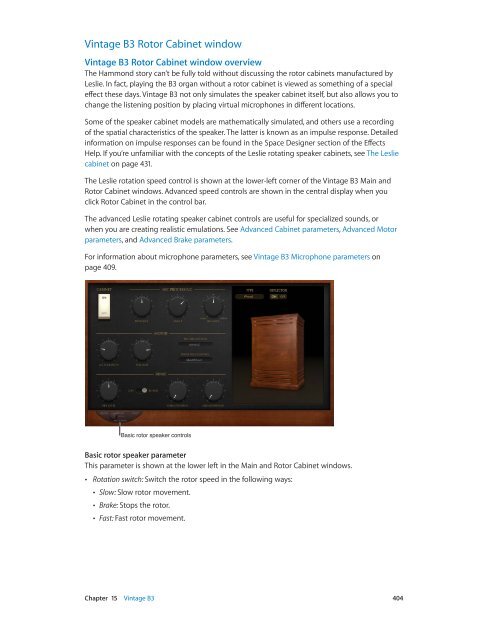Apple MainStage 3 Instruments - MainStage 3 Instruments
Apple MainStage 3 Instruments - MainStage 3 Instruments
Apple MainStage 3 Instruments - MainStage 3 Instruments
You also want an ePaper? Increase the reach of your titles
YUMPU automatically turns print PDFs into web optimized ePapers that Google loves.
Vintage B3 Rotor Cabinet window<br />
Vintage B3 Rotor Cabinet window overview<br />
The Hammond story can’t be fully told without discussing the rotor cabinets manufactured by<br />
Leslie. In fact, playing the B3 organ without a rotor cabinet is viewed as something of a special<br />
effect these days. Vintage B3 not only simulates the speaker cabinet itself, but also allows you to<br />
change the listening position by placing virtual microphones in different locations.<br />
Some of the speaker cabinet models are mathematically simulated, and others use a recording<br />
of the spatial characteristics of the speaker. The latter is known as an impulse response. Detailed<br />
information on impulse responses can be found in the Space Designer section of the Effects<br />
Help. If you’re unfamiliar with the concepts of the Leslie rotating speaker cabinets, see The Leslie<br />
cabinet on page 431.<br />
The Leslie rotation speed control is shown at the lower-left corner of the Vintage B3 Main and<br />
Rotor Cabinet windows. Advanced speed controls are shown in the central display when you<br />
click Rotor Cabinet in the control bar.<br />
The advanced Leslie rotating speaker cabinet controls are useful for specialized sounds, or<br />
when you are creating realistic emulations. See Advanced Cabinet parameters, Advanced Motor<br />
parameters, and Advanced Brake parameters.<br />
For information about microphone parameters, see Vintage B3 Microphone parameters on<br />
page 409.<br />
Basic rotor speaker controls<br />
Basic rotor speaker parameter<br />
This parameter is shown at the lower left in the Main and Rotor Cabinet windows.<br />
••<br />
Rotation switch: Switch the rotor speed in the following ways:<br />
••<br />
Slow: Slow rotor movement.<br />
••<br />
Brake: Stops the rotor.<br />
••<br />
Fast: Fast rotor movement.<br />
Chapter 15 Vintage B3 404