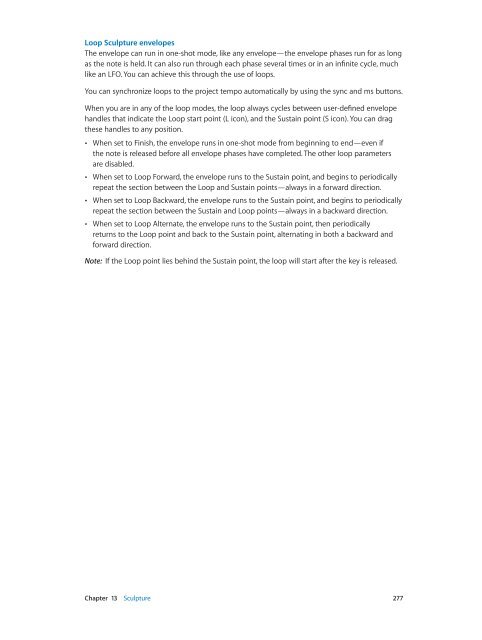Apple MainStage 3 Instruments - MainStage 3 Instruments
Apple MainStage 3 Instruments - MainStage 3 Instruments
Apple MainStage 3 Instruments - MainStage 3 Instruments
You also want an ePaper? Increase the reach of your titles
YUMPU automatically turns print PDFs into web optimized ePapers that Google loves.
Loop Sculpture envelopes<br />
The envelope can run in one-shot mode, like any envelope—the envelope phases run for as long<br />
as the note is held. It can also run through each phase several times or in an infinite cycle, much<br />
like an LFO. You can achieve this through the use of loops.<br />
You can synchronize loops to the project tempo automatically by using the sync and ms buttons.<br />
When you are in any of the loop modes, the loop always cycles between user-defined envelope<br />
handles that indicate the Loop start point (L icon), and the Sustain point (S icon). You can drag<br />
these handles to any position.<br />
••<br />
When set to Finish, the envelope runs in one-shot mode from beginning to end—even if<br />
the note is released before all envelope phases have completed. The other loop parameters<br />
are disabled.<br />
••<br />
When set to Loop Forward, the envelope runs to the Sustain point, and begins to periodically<br />
repeat the section between the Loop and Sustain points—always in a forward direction.<br />
••<br />
When set to Loop Backward, the envelope runs to the Sustain point, and begins to periodically<br />
repeat the section between the Sustain and Loop points—always in a backward direction.<br />
••<br />
When set to Loop Alternate, the envelope runs to the Sustain point, then periodically<br />
returns to the Loop point and back to the Sustain point, alternating in both a backward and<br />
forward direction.<br />
Note: If the Loop point lies behind the Sustain point, the loop will start after the key is released.<br />
Chapter 13 Sculpture 277