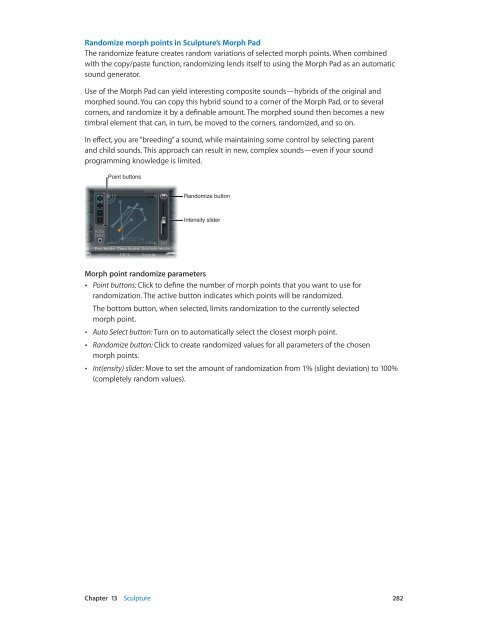Apple MainStage 3 Instruments - MainStage 3 Instruments
Apple MainStage 3 Instruments - MainStage 3 Instruments
Apple MainStage 3 Instruments - MainStage 3 Instruments
Create successful ePaper yourself
Turn your PDF publications into a flip-book with our unique Google optimized e-Paper software.
Randomize morph points in Sculpture’s Morph Pad<br />
The randomize feature creates random variations of selected morph points. When combined<br />
with the copy/paste function, randomizing lends itself to using the Morph Pad as an automatic<br />
sound generator.<br />
Use of the Morph Pad can yield interesting composite sounds—hybrids of the original and<br />
morphed sound. You can copy this hybrid sound to a corner of the Morph Pad, or to several<br />
corners, and randomize it by a definable amount. The morphed sound then becomes a new<br />
timbral element that can, in turn, be moved to the corners, randomized, and so on.<br />
In effect, you are “breeding” a sound, while maintaining some control by selecting parent<br />
and child sounds. This approach can result in new, complex sounds—even if your sound<br />
programming knowledge is limited.<br />
Point buttons<br />
Randomize button<br />
Intensity slider<br />
Morph point randomize parameters<br />
••<br />
Point buttons: Click to define the number of morph points that you want to use for<br />
randomization. The active button indicates which points will be randomized.<br />
The bottom button, when selected, limits randomization to the currently selected<br />
morph point.<br />
••<br />
Auto Select button: Turn on to automatically select the closest morph point.<br />
••<br />
Randomize button: Click to create randomized values for all parameters of the chosen<br />
morph points.<br />
••<br />
Int(ensity) slider: Move to set the amount of randomization from 1% (slight deviation) to 100%<br />
(completely random values).<br />
Chapter 13 Sculpture 282