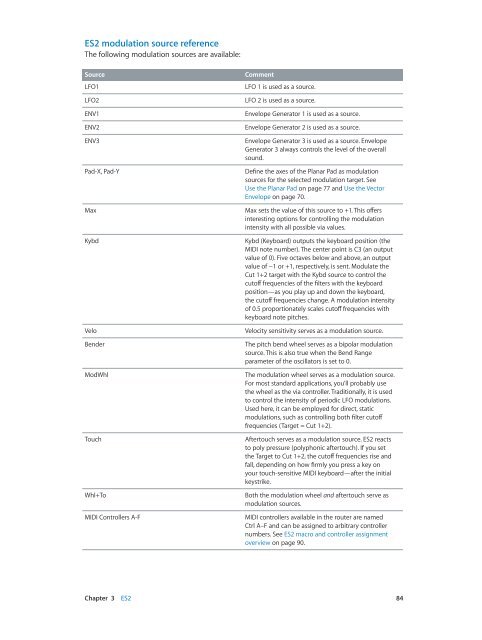Apple MainStage 3 Instruments - MainStage 3 Instruments
Apple MainStage 3 Instruments - MainStage 3 Instruments
Apple MainStage 3 Instruments - MainStage 3 Instruments
You also want an ePaper? Increase the reach of your titles
YUMPU automatically turns print PDFs into web optimized ePapers that Google loves.
ES2 modulation source reference<br />
The following modulation sources are available:<br />
Source<br />
LFO1<br />
LFO2<br />
ENV1<br />
ENV2<br />
ENV3<br />
Pad-X, Pad-Y<br />
Max<br />
Kybd<br />
Velo<br />
Bender<br />
ModWhl<br />
Touch<br />
Whl+To<br />
MIDI Controllers A-F<br />
Comment<br />
LFO 1 is used as a source.<br />
LFO 2 is used as a source.<br />
Envelope Generator 1 is used as a source.<br />
Envelope Generator 2 is used as a source.<br />
Envelope Generator 3 is used as a source. Envelope<br />
Generator 3 always controls the level of the overall<br />
sound.<br />
Define the axes of the Planar Pad as modulation<br />
sources for the selected modulation target. See<br />
Use the Planar Pad on page 77 and Use the Vector<br />
Envelope on page 70.<br />
Max sets the value of this source to +1. This offers<br />
interesting options for controlling the modulation<br />
intensity with all possible via values.<br />
Kybd (Keyboard) outputs the keyboard position (the<br />
MIDI note number). The center point is C3 (an output<br />
value of 0). Five octaves below and above, an output<br />
value of −1 or +1, respectively, is sent. Modulate the<br />
Cut 1+2 target with the Kybd source to control the<br />
cutoff frequencies of the filters with the keyboard<br />
position—as you play up and down the keyboard,<br />
the cutoff frequencies change. A modulation intensity<br />
of 0.5 proportionately scales cutoff frequencies with<br />
keyboard note pitches.<br />
Velocity sensitivity serves as a modulation source.<br />
The pitch bend wheel serves as a bipolar modulation<br />
source. This is also true when the Bend Range<br />
parameter of the oscillators is set to 0.<br />
The modulation wheel serves as a modulation source.<br />
For most standard applications, you’ll probably use<br />
the wheel as the via controller. Traditionally, it is used<br />
to control the intensity of periodic LFO modulations.<br />
Used here, it can be employed for direct, static<br />
modulations, such as controlling both filter cutoff<br />
frequencies (Target = Cut 1+2).<br />
Aftertouch serves as a modulation source. ES2 reacts<br />
to poly pressure (polyphonic aftertouch). If you set<br />
the Target to Cut 1+2, the cutoff frequencies rise and<br />
fall, depending on how firmly you press a key on<br />
your touch-sensitive MIDI keyboard—after the initial<br />
keystrike.<br />
Both the modulation wheel and aftertouch serve as<br />
modulation sources.<br />
MIDI controllers available in the router are named<br />
Ctrl A–F and can be assigned to arbitrary controller<br />
numbers. See ES2 macro and controller assignment<br />
overview on page 90.<br />
Chapter 3 ES2 84