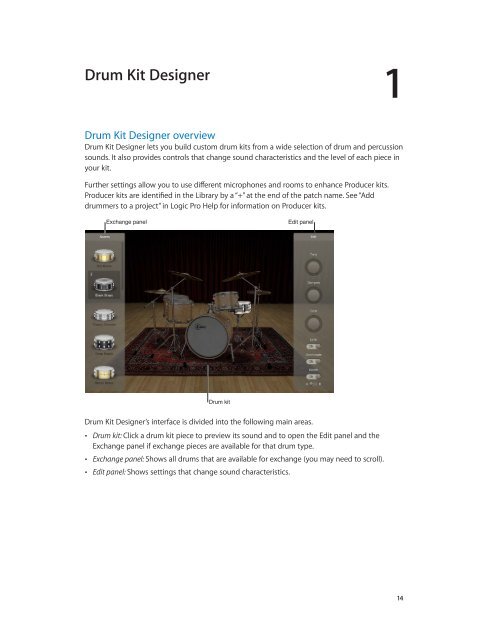Apple MainStage 3 Instruments - MainStage 3 Instruments
Apple MainStage 3 Instruments - MainStage 3 Instruments
Apple MainStage 3 Instruments - MainStage 3 Instruments
Create successful ePaper yourself
Turn your PDF publications into a flip-book with our unique Google optimized e-Paper software.
Drum Kit Designer<br />
1<br />
Drum Kit Designer overview<br />
Drum Kit Designer lets you build custom drum kits from a wide selection of drum and percussion<br />
sounds. It also provides controls that change sound characteristics and the level of each piece in<br />
your kit.<br />
Further settings allow you to use different microphones and rooms to enhance Producer kits.<br />
Producer kits are identified in the Library by a “+” at the end of the patch name. See “Add<br />
drummers to a project” in Logic Pro Help for information on Producer kits.<br />
Exchange panel<br />
Edit panel<br />
Drum kit<br />
Drum Kit Designer’s interface is divided into the following main areas.<br />
••<br />
Drum kit: Click a drum kit piece to preview its sound and to open the Edit panel and the<br />
Exchange panel if exchange pieces are available for that drum type.<br />
••<br />
Exchange panel: Shows all drums that are available for exchange (you may need to scroll).<br />
••<br />
Edit panel: Shows settings that change sound characteristics.<br />
14