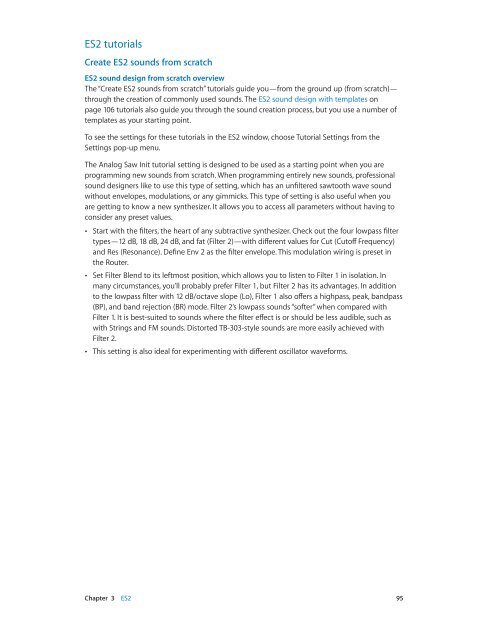Apple MainStage 3 Instruments - MainStage 3 Instruments
Apple MainStage 3 Instruments - MainStage 3 Instruments
Apple MainStage 3 Instruments - MainStage 3 Instruments
Create successful ePaper yourself
Turn your PDF publications into a flip-book with our unique Google optimized e-Paper software.
ES2 tutorials<br />
Create ES2 sounds from scratch<br />
ES2 sound design from scratch overview<br />
The “Create ES2 sounds from scratch” tutorials guide you—from the ground up (from scratch)—<br />
through the creation of commonly used sounds. The ES2 sound design with templates on<br />
page 106 tutorials also guide you through the sound creation process, but you use a number of<br />
templates as your starting point.<br />
To see the settings for these tutorials in the ES2 window, choose Tutorial Settings from the<br />
Settings pop-up menu.<br />
The Analog Saw Init tutorial setting is designed to be used as a starting point when you are<br />
programming new sounds from scratch. When programming entirely new sounds, professional<br />
sound designers like to use this type of setting, which has an unfiltered sawtooth wave sound<br />
without envelopes, modulations, or any gimmicks. This type of setting is also useful when you<br />
are getting to know a new synthesizer. It allows you to access all parameters without having to<br />
consider any preset values.<br />
••<br />
Start with the filters, the heart of any subtractive synthesizer. Check out the four lowpass filter<br />
types—12 dB, 18 dB, 24 dB, and fat (Filter 2)—with different values for Cut (Cutoff Frequency)<br />
and Res (Resonance). Define Env 2 as the filter envelope. This modulation wiring is preset in<br />
the Router.<br />
••<br />
Set Filter Blend to its leftmost position, which allows you to listen to Filter 1 in isolation. In<br />
many circumstances, you’ll probably prefer Filter 1, but Filter 2 has its advantages. In addition<br />
to the lowpass filter with 12 dB/octave slope (Lo), Filter 1 also offers a highpass, peak, bandpass<br />
(BP), and band rejection (BR) mode. Filter 2’s lowpass sounds “softer” when compared with<br />
Filter 1. It is best-suited to sounds where the filter effect is or should be less audible, such as<br />
with Strings and FM sounds. Distorted TB-303-style sounds are more easily achieved with<br />
Filter 2.<br />
••<br />
This setting is also ideal for experimenting with different oscillator waveforms.<br />
Chapter 3 ES2 95