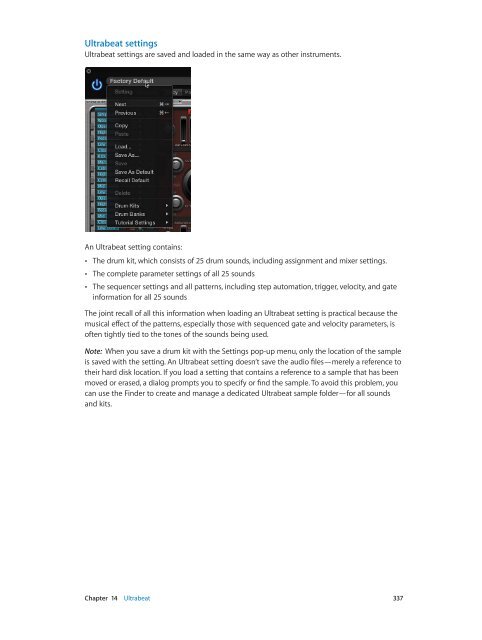Apple MainStage 3 Instruments - MainStage 3 Instruments
Apple MainStage 3 Instruments - MainStage 3 Instruments
Apple MainStage 3 Instruments - MainStage 3 Instruments
You also want an ePaper? Increase the reach of your titles
YUMPU automatically turns print PDFs into web optimized ePapers that Google loves.
Ultrabeat settings<br />
Ultrabeat settings are saved and loaded in the same way as other instruments.<br />
An Ultrabeat setting contains:<br />
••<br />
The drum kit, which consists of 25 drum sounds, including assignment and mixer settings.<br />
••<br />
The complete parameter settings of all 25 sounds<br />
••<br />
The sequencer settings and all patterns, including step automation, trigger, velocity, and gate<br />
information for all 25 sounds<br />
The joint recall of all this information when loading an Ultrabeat setting is practical because the<br />
musical effect of the patterns, especially those with sequenced gate and velocity parameters, is<br />
often tightly tied to the tones of the sounds being used.<br />
Note: When you save a drum kit with the Settings pop-up menu, only the location of the sample<br />
is saved with the setting. An Ultrabeat setting doesn’t save the audio files—merely a reference to<br />
their hard disk location. If you load a setting that contains a reference to a sample that has been<br />
moved or erased, a dialog prompts you to specify or find the sample. To avoid this problem, you<br />
can use the Finder to create and manage a dedicated Ultrabeat sample folder—for all sounds<br />
and kits.<br />
Chapter 14 Ultrabeat 337