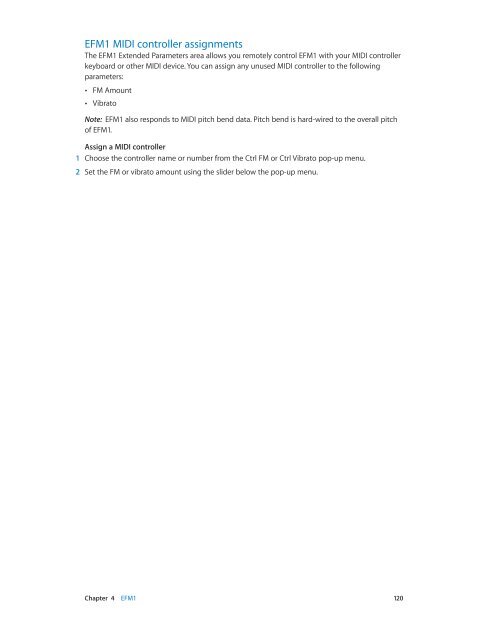Apple MainStage 3 Instruments - MainStage 3 Instruments
Apple MainStage 3 Instruments - MainStage 3 Instruments
Apple MainStage 3 Instruments - MainStage 3 Instruments
Create successful ePaper yourself
Turn your PDF publications into a flip-book with our unique Google optimized e-Paper software.
EFM1 MIDI controller assignments<br />
The EFM1 Extended Parameters area allows you remotely control EFM1 with your MIDI controller<br />
keyboard or other MIDI device. You can assign any unused MIDI controller to the following<br />
parameters:<br />
••<br />
FM Amount<br />
••<br />
Vibrato<br />
Note: EFM1 also responds to MIDI pitch bend data. Pitch bend is hard-wired to the overall pitch<br />
of EFM1.<br />
Assign a MIDI controller<br />
1 Choose the controller name or number from the Ctrl FM or Ctrl Vibrato pop-up menu.<br />
2 Set the FM or vibrato amount using the slider below the pop-up menu.<br />
Chapter 4 EFM1 120