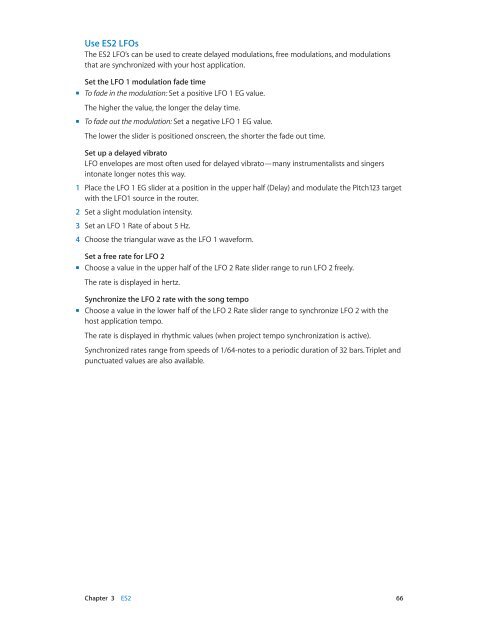Apple MainStage 3 Instruments - MainStage 3 Instruments
Apple MainStage 3 Instruments - MainStage 3 Instruments
Apple MainStage 3 Instruments - MainStage 3 Instruments
Create successful ePaper yourself
Turn your PDF publications into a flip-book with our unique Google optimized e-Paper software.
Use ES2 LFOs<br />
The ES2 LFO’s can be used to create delayed modulations, free modulations, and modulations<br />
that are synchronized with your host application.<br />
Set the LFO 1 modulation fade time<br />
mm<br />
To fade in the modulation: Set a positive LFO 1 EG value.<br />
The higher the value, the longer the delay time.<br />
mm<br />
To fade out the modulation: Set a negative LFO 1 EG value.<br />
The lower the slider is positioned onscreen, the shorter the fade out time.<br />
Set up a delayed vibrato<br />
LFO envelopes are most often used for delayed vibrato—many instrumentalists and singers<br />
intonate longer notes this way.<br />
1 Place the LFO 1 EG slider at a position in the upper half (Delay) and modulate the Pitch123 target<br />
with the LFO1 source in the router.<br />
2 Set a slight modulation intensity.<br />
3 Set an LFO 1 Rate of about 5 Hz.<br />
4 Choose the triangular wave as the LFO 1 waveform.<br />
Set a free rate for LFO 2<br />
mm<br />
Choose a value in the upper half of the LFO 2 Rate slider range to run LFO 2 freely.<br />
The rate is displayed in hertz.<br />
Synchronize the LFO 2 rate with the song tempo<br />
mm<br />
Choose a value in the lower half of the LFO 2 Rate slider range to synchronize LFO 2 with the<br />
host application tempo.<br />
The rate is displayed in rhythmic values (when project tempo synchronization is active).<br />
Synchronized rates range from speeds of 1/64-notes to a periodic duration of 32 bars. Triplet and<br />
punctuated values are also available.<br />
Chapter 3 ES2 66