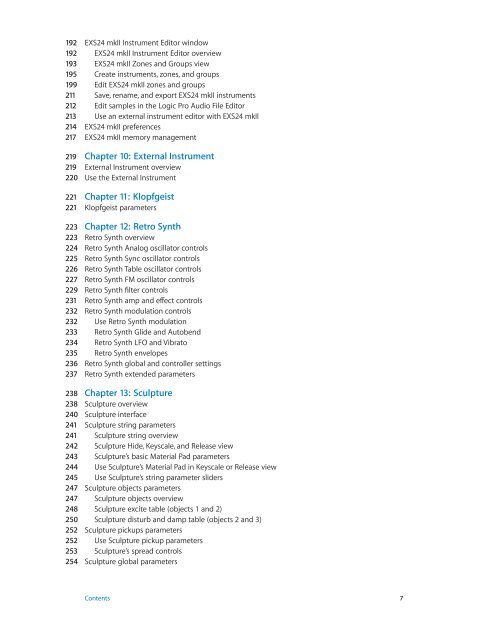Apple MainStage 3 Instruments - MainStage 3 Instruments
Apple MainStage 3 Instruments - MainStage 3 Instruments
Apple MainStage 3 Instruments - MainStage 3 Instruments
Create successful ePaper yourself
Turn your PDF publications into a flip-book with our unique Google optimized e-Paper software.
192 EXS24 mkII Instrument Editor window<br />
192 EXS24 mkII Instrument Editor overview<br />
193 EXS24 mkII Zones and Groups view<br />
195 Create instruments, zones, and groups<br />
199 Edit EXS24 mkII zones and groups<br />
211 Save, rename, and export EXS24 mkII instruments<br />
212 Edit samples in the Logic Pro Audio File Editor<br />
213 Use an external instrument editor with EXS24 mkII<br />
214 EXS24 mkII preferences<br />
217 EXS24 mkII memory management<br />
219 Chapter 10: External Instrument<br />
219 External Instrument overview<br />
220 Use the External Instrument<br />
221 Chapter 11: Klopfgeist<br />
221 Klopfgeist parameters<br />
223 Chapter 12: Retro Synth<br />
223 Retro Synth overview<br />
224 Retro Synth Analog oscillator controls<br />
225 Retro Synth Sync oscillator controls<br />
226 Retro Synth Table oscillator controls<br />
227 Retro Synth FM oscillator controls<br />
229 Retro Synth filter controls<br />
231 Retro Synth amp and effect controls<br />
232 Retro Synth modulation controls<br />
232 Use Retro Synth modulation<br />
233 Retro Synth Glide and Autobend<br />
234 Retro Synth LFO and Vibrato<br />
235 Retro Synth envelopes<br />
236 Retro Synth global and controller settings<br />
237 Retro Synth extended parameters<br />
238 Chapter 13: Sculpture<br />
238 Sculpture overview<br />
240 Sculpture interface<br />
241 Sculpture string parameters<br />
241 Sculpture string overview<br />
242 Sculpture Hide, Keyscale, and Release view<br />
243 Sculpture’s basic Material Pad parameters<br />
244 Use Sculpture’s Material Pad in Keyscale or Release view<br />
245 Use Sculpture’s string parameter sliders<br />
247 Sculpture objects parameters<br />
247 Sculpture objects overview<br />
248 Sculpture excite table (objects 1 and 2)<br />
250 Sculpture disturb and damp table (objects 2 and 3)<br />
252 Sculpture pickups parameters<br />
252 Use Sculpture pickup parameters<br />
253 Sculpture’s spread controls<br />
254 Sculpture global parameters<br />
Contents 7