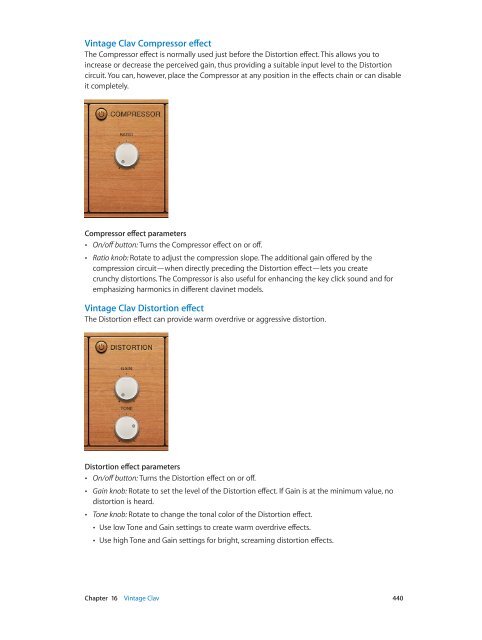Apple MainStage 3 Instruments - MainStage 3 Instruments
Apple MainStage 3 Instruments - MainStage 3 Instruments
Apple MainStage 3 Instruments - MainStage 3 Instruments
Create successful ePaper yourself
Turn your PDF publications into a flip-book with our unique Google optimized e-Paper software.
Vintage Clav Compressor effect<br />
The Compressor effect is normally used just before the Distortion effect. This allows you to<br />
increase or decrease the perceived gain, thus providing a suitable input level to the Distortion<br />
circuit. You can, however, place the Compressor at any position in the effects chain or can disable<br />
it completely.<br />
Compressor effect parameters<br />
••<br />
On/off button: Turns the Compressor effect on or off.<br />
••<br />
Ratio knob: Rotate to adjust the compression slope. The additional gain offered by the<br />
compression circuit—when directly preceding the Distortion effect—lets you create<br />
crunchy distortions. The Compressor is also useful for enhancing the key click sound and for<br />
emphasizing harmonics in different clavinet models.<br />
Vintage Clav Distortion effect<br />
The Distortion effect can provide warm overdrive or aggressive distortion.<br />
Distortion effect parameters<br />
••<br />
On/off button: Turns the Distortion effect on or off.<br />
••<br />
Gain knob: Rotate to set the level of the Distortion effect. If Gain is at the minimum value, no<br />
distortion is heard.<br />
••<br />
Tone knob: Rotate to change the tonal color of the Distortion effect.<br />
••<br />
Use low Tone and Gain settings to create warm overdrive effects.<br />
••<br />
Use high Tone and Gain settings for bright, screaming distortion effects.<br />
Chapter 16 Vintage Clav 440