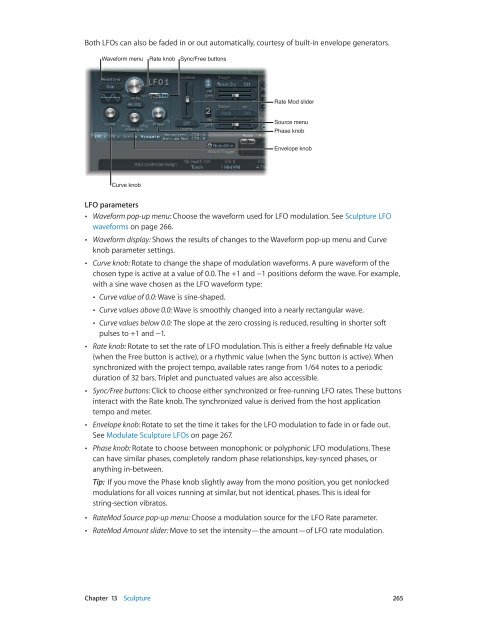Apple MainStage 3 Instruments - MainStage 3 Instruments
Apple MainStage 3 Instruments - MainStage 3 Instruments
Apple MainStage 3 Instruments - MainStage 3 Instruments
Create successful ePaper yourself
Turn your PDF publications into a flip-book with our unique Google optimized e-Paper software.
Both LFOs can also be faded in or out automatically, courtesy of built-in envelope generators.<br />
Waveform menu Rate knob Sync/Free buttons<br />
Rate Mod slider<br />
Source menu<br />
Phase knob<br />
Envelope knob<br />
Curve knob<br />
LFO parameters<br />
••<br />
Waveform pop-up menu: Choose the waveform used for LFO modulation. See Sculpture LFO<br />
waveforms on page 266.<br />
••<br />
Waveform display: Shows the results of changes to the Waveform pop-up menu and Curve<br />
knob parameter settings.<br />
••<br />
Curve knob: Rotate to change the shape of modulation waveforms. A pure waveform of the<br />
chosen type is active at a value of 0.0. The +1 and −1 positions deform the wave. For example,<br />
with a sine wave chosen as the LFO waveform type:<br />
••<br />
Curve value of 0.0: Wave is sine-shaped.<br />
••<br />
Curve values above 0.0: Wave is smoothly changed into a nearly rectangular wave.<br />
••<br />
Curve values below 0.0: The slope at the zero crossing is reduced, resulting in shorter soft<br />
pulses to +1 and −1.<br />
••<br />
Rate knob: Rotate to set the rate of LFO modulation. This is either a freely definable Hz value<br />
(when the Free button is active), or a rhythmic value (when the Sync button is active). When<br />
synchronized with the project tempo, available rates range from 1/64 notes to a periodic<br />
duration of 32 bars. Triplet and punctuated values are also accessible.<br />
••<br />
Sync/Free buttons: Click to choose either synchronized or free-running LFO rates. These buttons<br />
interact with the Rate knob. The synchronized value is derived from the host application<br />
tempo and meter.<br />
••<br />
Envelope knob: Rotate to set the time it takes for the LFO modulation to fade in or fade out.<br />
See Modulate Sculpture LFOs on page 267.<br />
••<br />
Phase knob: Rotate to choose between monophonic or polyphonic LFO modulations. These<br />
can have similar phases, completely random phase relationships, key-synced phases, or<br />
anything in-between.<br />
Tip: If you move the Phase knob slightly away from the mono position, you get nonlocked<br />
modulations for all voices running at similar, but not identical, phases. This is ideal for<br />
string-section vibratos.<br />
••<br />
RateMod Source pop-up menu: Choose a modulation source for the LFO Rate parameter.<br />
••<br />
RateMod Amount slider: Move to set the intensity—the amount—of LFO rate modulation.<br />
Chapter 13 Sculpture 265