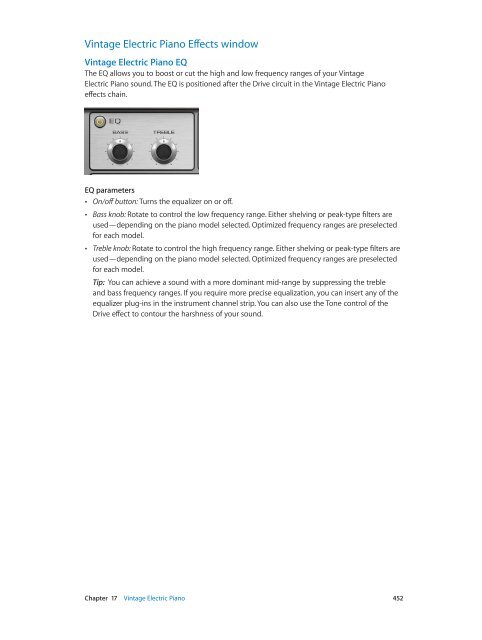Apple MainStage 3 Instruments - MainStage 3 Instruments
Apple MainStage 3 Instruments - MainStage 3 Instruments
Apple MainStage 3 Instruments - MainStage 3 Instruments
You also want an ePaper? Increase the reach of your titles
YUMPU automatically turns print PDFs into web optimized ePapers that Google loves.
Vintage Electric Piano Effects window<br />
Vintage Electric Piano EQ<br />
The EQ allows you to boost or cut the high and low frequency ranges of your Vintage<br />
Electric Piano sound. The EQ is positioned after the Drive circuit in the Vintage Electric Piano<br />
effects chain.<br />
EQ parameters<br />
••<br />
On/off button: Turns the equalizer on or off.<br />
••<br />
Bass knob: Rotate to control the low frequency range. Either shelving or peak-type filters are<br />
used—depending on the piano model selected. Optimized frequency ranges are preselected<br />
for each model.<br />
••<br />
Treble knob: Rotate to control the high frequency range. Either shelving or peak-type filters are<br />
used—depending on the piano model selected. Optimized frequency ranges are preselected<br />
for each model.<br />
Tip: You can achieve a sound with a more dominant mid-range by suppressing the treble<br />
and bass frequency ranges. If you require more precise equalization, you can insert any of the<br />
equalizer plug-ins in the instrument channel strip. You can also use the Tone control of the<br />
Drive effect to contour the harshness of your sound.<br />
Chapter 17 Vintage Electric Piano 452