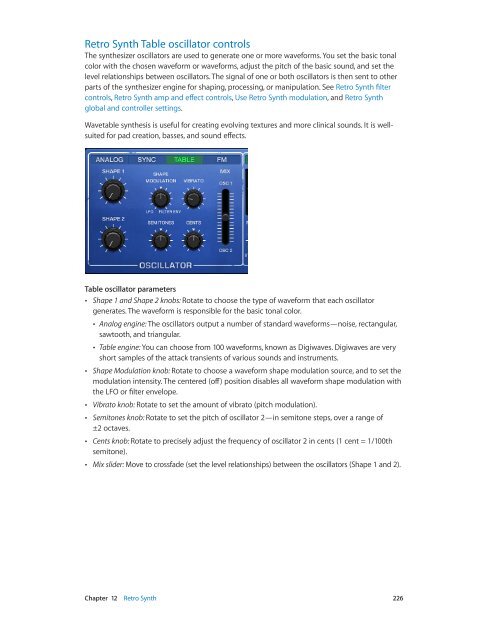Apple MainStage 3 Instruments - MainStage 3 Instruments
Apple MainStage 3 Instruments - MainStage 3 Instruments
Apple MainStage 3 Instruments - MainStage 3 Instruments
Create successful ePaper yourself
Turn your PDF publications into a flip-book with our unique Google optimized e-Paper software.
Retro Synth Table oscillator controls<br />
The synthesizer oscillators are used to generate one or more waveforms. You set the basic tonal<br />
color with the chosen waveform or waveforms, adjust the pitch of the basic sound, and set the<br />
level relationships between oscillators. The signal of one or both oscillators is then sent to other<br />
parts of the synthesizer engine for shaping, processing, or manipulation. See Retro Synth filter<br />
controls, Retro Synth amp and effect controls, Use Retro Synth modulation, and Retro Synth<br />
global and controller settings.<br />
Wavetable synthesis is useful for creating evolving textures and more clinical sounds. It is wellsuited<br />
for pad creation, basses, and sound effects.<br />
Table oscillator parameters<br />
••<br />
Shape 1 and Shape 2 knobs: Rotate to choose the type of waveform that each oscillator<br />
generates. The waveform is responsible for the basic tonal color.<br />
••<br />
Analog engine: The oscillators output a number of standard waveforms—noise, rectangular,<br />
sawtooth, and triangular.<br />
••<br />
Table engine: You can choose from 100 waveforms, known as Digiwaves. Digiwaves are very<br />
short samples of the attack transients of various sounds and instruments.<br />
••<br />
Shape Modulation knob: Rotate to choose a waveform shape modulation source, and to set the<br />
modulation intensity. The centered (off) position disables all waveform shape modulation with<br />
the LFO or filter envelope.<br />
••<br />
Vibrato knob: Rotate to set the amount of vibrato (pitch modulation).<br />
••<br />
Semitones knob: Rotate to set the pitch of oscillator 2—in semitone steps, over a range of<br />
±2 octaves.<br />
••<br />
Cents knob: Rotate to precisely adjust the frequency of oscillator 2 in cents (1 cent = 1/100th<br />
semitone).<br />
••<br />
Mix slider: Move to crossfade (set the level relationships) between the oscillators (Shape 1 and 2).<br />
Chapter 12 Retro Synth 226