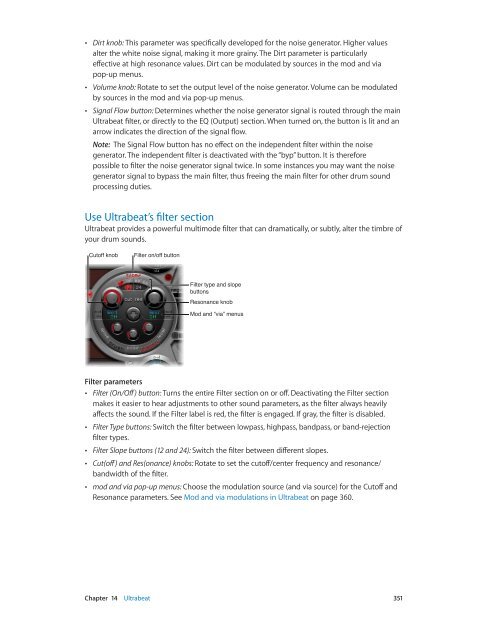Apple MainStage 3 Instruments - MainStage 3 Instruments
Apple MainStage 3 Instruments - MainStage 3 Instruments
Apple MainStage 3 Instruments - MainStage 3 Instruments
You also want an ePaper? Increase the reach of your titles
YUMPU automatically turns print PDFs into web optimized ePapers that Google loves.
••<br />
Dirt knob: This parameter was specifically developed for the noise generator. Higher values<br />
alter the white noise signal, making it more grainy. The Dirt parameter is particularly<br />
effective at high resonance values. Dirt can be modulated by sources in the mod and via<br />
pop-up menus.<br />
••<br />
Volume knob: Rotate to set the output level of the noise generator. Volume can be modulated<br />
by sources in the mod and via pop-up menus.<br />
••<br />
Signal Flow button: Determines whether the noise generator signal is routed through the main<br />
Ultrabeat filter, or directly to the EQ (Output) section. When turned on, the button is lit and an<br />
arrow indicates the direction of the signal flow.<br />
Note: The Signal Flow button has no effect on the independent filter within the noise<br />
generator. The independent filter is deactivated with the “byp” button. It is therefore<br />
possible to filter the noise generator signal twice. In some instances you may want the noise<br />
generator signal to bypass the main filter, thus freeing the main filter for other drum sound<br />
processing duties.<br />
Use Ultrabeat’s filter section<br />
Ultrabeat provides a powerful multimode filter that can dramatically, or subtly, alter the timbre of<br />
your drum sounds.<br />
Cutoff knob<br />
Filter on/off button<br />
Filter type and slope<br />
buttons<br />
Resonance knob<br />
Mod and “via” menus<br />
Filter parameters<br />
••<br />
Filter (On/Off) button: Turns the entire Filter section on or off. Deactivating the Filter section<br />
makes it easier to hear adjustments to other sound parameters, as the filter always heavily<br />
affects the sound. If the Filter label is red, the filter is engaged. If gray, the filter is disabled.<br />
••<br />
Filter Type buttons: Switch the filter between lowpass, highpass, bandpass, or band-rejection<br />
filter types.<br />
••<br />
Filter Slope buttons (12 and 24): Switch the filter between different slopes.<br />
••<br />
Cut(off) and Res(onance) knobs: Rotate to set the cutoff/center frequency and resonance/<br />
bandwidth of the filter.<br />
••<br />
mod and via pop-up menus: Choose the modulation source (and via source) for the Cutoff and<br />
Resonance parameters. See Mod and via modulations in Ultrabeat on page 360.<br />
Chapter 14 Ultrabeat 351