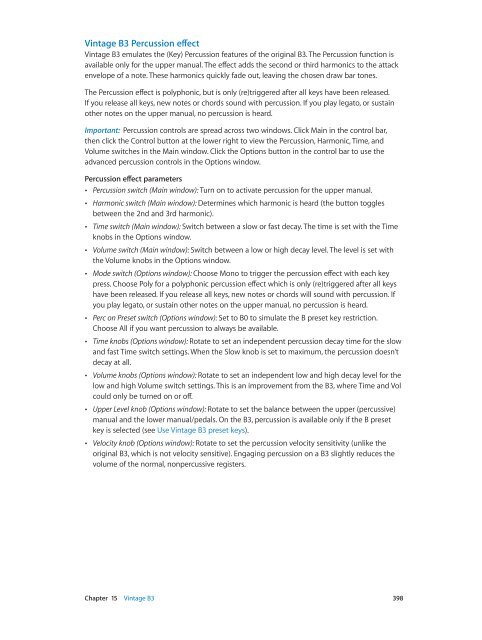Apple MainStage 3 Instruments - MainStage 3 Instruments
Apple MainStage 3 Instruments - MainStage 3 Instruments
Apple MainStage 3 Instruments - MainStage 3 Instruments
Create successful ePaper yourself
Turn your PDF publications into a flip-book with our unique Google optimized e-Paper software.
Vintage B3 Percussion effect<br />
Vintage B3 emulates the (Key) Percussion features of the original B3. The Percussion function is<br />
available only for the upper manual. The effect adds the second or third harmonics to the attack<br />
envelope of a note. These harmonics quickly fade out, leaving the chosen draw bar tones.<br />
The Percussion effect is polyphonic, but is only (re)triggered after all keys have been released.<br />
If you release all keys, new notes or chords sound with percussion. If you play legato, or sustain<br />
other notes on the upper manual, no percussion is heard.<br />
Important: Percussion controls are spread across two windows. Click Main in the control bar,<br />
then click the Control button at the lower right to view the Percussion, Harmonic, Time, and<br />
Volume switches in the Main window. Click the Options button in the control bar to use the<br />
advanced percussion controls in the Options window.<br />
Percussion effect parameters<br />
••<br />
Percussion switch (Main window): Turn on to activate percussion for the upper manual.<br />
••<br />
Harmonic switch (Main window): Determines which harmonic is heard (the button toggles<br />
between the 2nd and 3rd harmonic).<br />
••<br />
Time switch (Main window): Switch between a slow or fast decay. The time is set with the Time<br />
knobs in the Options window.<br />
••<br />
Volume switch (Main window): Switch between a low or high decay level. The level is set with<br />
the Volume knobs in the Options window.<br />
••<br />
Mode switch (Options window): Choose Mono to trigger the percussion effect with each key<br />
press. Choose Poly for a polyphonic percussion effect which is only (re)triggered after all keys<br />
have been released. If you release all keys, new notes or chords will sound with percussion. If<br />
you play legato, or sustain other notes on the upper manual, no percussion is heard.<br />
••<br />
Perc on Preset switch (Options window): Set to B0 to simulate the B preset key restriction.<br />
Choose All if you want percussion to always be available.<br />
••<br />
Time knobs (Options window): Rotate to set an independent percussion decay time for the slow<br />
and fast Time switch settings. When the Slow knob is set to maximum, the percussion doesn’t<br />
decay at all.<br />
••<br />
Volume knobs (Options window): Rotate to set an independent low and high decay level for the<br />
low and high Volume switch settings. This is an improvement from the B3, where Time and Vol<br />
could only be turned on or off.<br />
••<br />
Upper Level knob (Options window): Rotate to set the balance between the upper (percussive)<br />
manual and the lower manual/pedals. On the B3, percussion is available only if the B preset<br />
key is selected (see Use Vintage B3 preset keys).<br />
••<br />
Velocity knob (Options window): Rotate to set the percussion velocity sensitivity (unlike the<br />
original B3, which is not velocity sensitive). Engaging percussion on a B3 slightly reduces the<br />
volume of the normal, nonpercussive registers.<br />
Chapter 15 Vintage B3 398