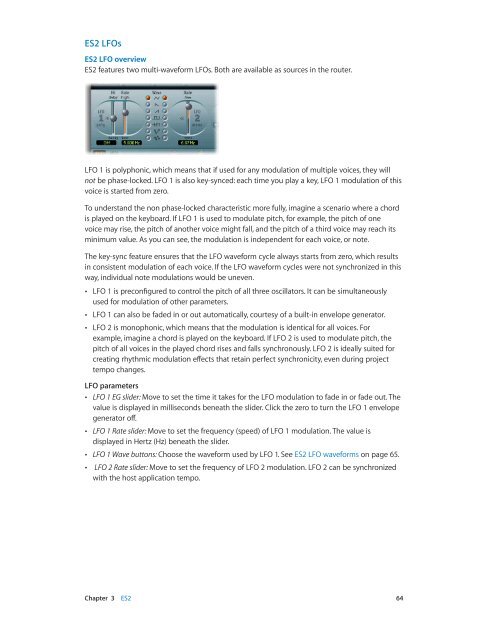Apple MainStage 3 Instruments - MainStage 3 Instruments
Apple MainStage 3 Instruments - MainStage 3 Instruments
Apple MainStage 3 Instruments - MainStage 3 Instruments
You also want an ePaper? Increase the reach of your titles
YUMPU automatically turns print PDFs into web optimized ePapers that Google loves.
ES2 LFOs<br />
ES2 LFO overview<br />
ES2 features two multi-waveform LFOs. Both are available as sources in the router.<br />
LFO 1 is polyphonic, which means that if used for any modulation of multiple voices, they will<br />
not be phase-locked. LFO 1 is also key-synced: each time you play a key, LFO 1 modulation of this<br />
voice is started from zero.<br />
To understand the non phase-locked characteristic more fully, imagine a scenario where a chord<br />
is played on the keyboard. If LFO 1 is used to modulate pitch, for example, the pitch of one<br />
voice may rise, the pitch of another voice might fall, and the pitch of a third voice may reach its<br />
minimum value. As you can see, the modulation is independent for each voice, or note.<br />
The key-sync feature ensures that the LFO waveform cycle always starts from zero, which results<br />
in consistent modulation of each voice. If the LFO waveform cycles were not synchronized in this<br />
way, individual note modulations would be uneven.<br />
••<br />
LFO 1 is preconfigured to control the pitch of all three oscillators. It can be simultaneously<br />
used for modulation of other parameters.<br />
••<br />
LFO 1 can also be faded in or out automatically, courtesy of a built-in envelope generator.<br />
••<br />
LFO 2 is monophonic, which means that the modulation is identical for all voices. For<br />
example, imagine a chord is played on the keyboard. If LFO 2 is used to modulate pitch, the<br />
pitch of all voices in the played chord rises and falls synchronously. LFO 2 is ideally suited for<br />
creating rhythmic modulation effects that retain perfect synchronicity, even during project<br />
tempo changes.<br />
LFO parameters<br />
••<br />
LFO 1 EG slider: Move to set the time it takes for the LFO modulation to fade in or fade out. The<br />
value is displayed in milliseconds beneath the slider. Click the zero to turn the LFO 1 envelope<br />
generator off.<br />
••<br />
LFO 1 Rate slider: Move to set the frequency (speed) of LFO 1 modulation. The value is<br />
displayed in Hertz (Hz) beneath the slider.<br />
••<br />
LFO 1 Wave buttons: Choose the waveform used by LFO 1. See ES2 LFO waveforms on page 65.<br />
••<br />
LFO 2 Rate slider: Move to set the frequency of LFO 2 modulation. LFO 2 can be synchronized<br />
with the host application tempo.<br />
Chapter 3 ES2 64