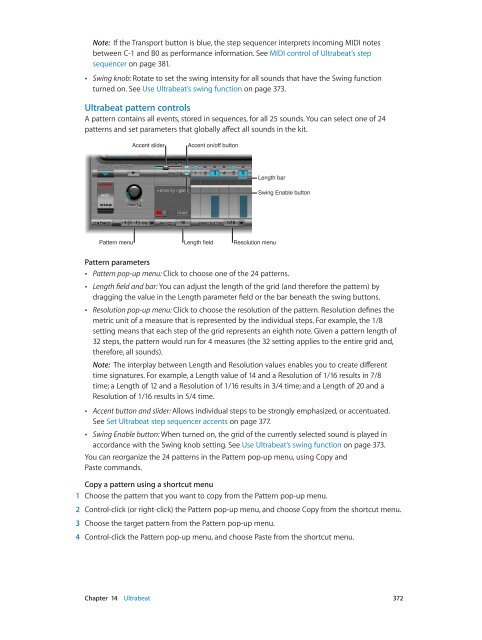Apple MainStage 3 Instruments - MainStage 3 Instruments
Apple MainStage 3 Instruments - MainStage 3 Instruments
Apple MainStage 3 Instruments - MainStage 3 Instruments
Create successful ePaper yourself
Turn your PDF publications into a flip-book with our unique Google optimized e-Paper software.
Note: If the Transport button is blue, the step sequencer interprets incoming MIDI notes<br />
between C-1 and B0 as performance information. See MIDI control of Ultrabeat’s step<br />
sequencer on page 381.<br />
••<br />
Swing knob: Rotate to set the swing intensity for all sounds that have the Swing function<br />
turned on. See Use Ultrabeat’s swing function on page 373.<br />
Ultrabeat pattern controls<br />
A pattern contains all events, stored in sequences, for all 25 sounds. You can select one of 24<br />
patterns and set parameters that globally affect all sounds in the kit.<br />
Accent slider<br />
Accent on/off button<br />
Length bar<br />
Swing Enable button<br />
Pattern menu<br />
Length field<br />
Resolution menu<br />
Pattern parameters<br />
••<br />
Pattern pop-up menu: Click to choose one of the 24 patterns.<br />
••<br />
Length field and bar: You can adjust the length of the grid (and therefore the pattern) by<br />
dragging the value in the Length parameter field or the bar beneath the swing buttons.<br />
••<br />
Resolution pop-up menu: Click to choose the resolution of the pattern. Resolution defines the<br />
metric unit of a measure that is represented by the individual steps. For example, the 1/8<br />
setting means that each step of the grid represents an eighth note. Given a pattern length of<br />
32 steps, the pattern would run for 4 measures (the 32 setting applies to the entire grid and,<br />
therefore, all sounds).<br />
Note: The interplay between Length and Resolution values enables you to create different<br />
time signatures. For example, a Length value of 14 and a Resolution of 1/16 results in 7/8<br />
time; a Length of 12 and a Resolution of 1/16 results in 3/4 time; and a Length of 20 and a<br />
Resolution of 1/16 results in 5/4 time.<br />
••<br />
Accent button and slider: Allows individual steps to be strongly emphasized, or accentuated.<br />
See Set Ultrabeat step sequencer accents on page 377.<br />
••<br />
Swing Enable button: When turned on, the grid of the currently selected sound is played in<br />
accordance with the Swing knob setting. See Use Ultrabeat’s swing function on page 373.<br />
You can reorganize the 24 patterns in the Pattern pop-up menu, using Copy and<br />
Paste commands.<br />
Copy a pattern using a shortcut menu<br />
1 Choose the pattern that you want to copy from the Pattern pop-up menu.<br />
2 Control-click (or right-click) the Pattern pop-up menu, and choose Copy from the shortcut menu.<br />
3 Choose the target pattern from the Pattern pop-up menu.<br />
4 Control-click the Pattern pop-up menu, and choose Paste from the shortcut menu.<br />
Chapter 14 Ultrabeat 372