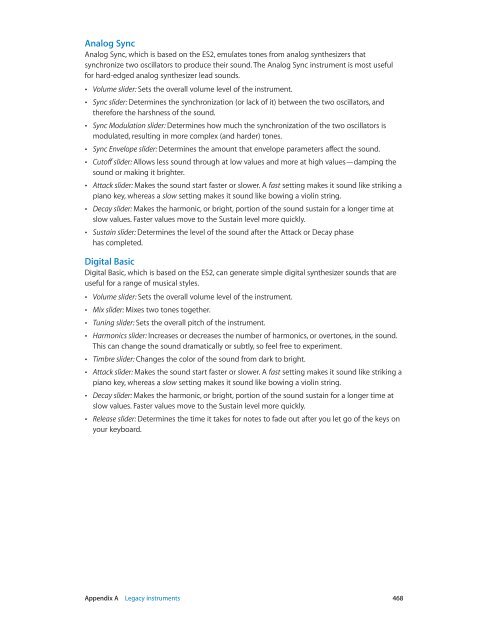Apple MainStage 3 Instruments - MainStage 3 Instruments
Apple MainStage 3 Instruments - MainStage 3 Instruments
Apple MainStage 3 Instruments - MainStage 3 Instruments
You also want an ePaper? Increase the reach of your titles
YUMPU automatically turns print PDFs into web optimized ePapers that Google loves.
Analog Sync<br />
Analog Sync, which is based on the ES2, emulates tones from analog synthesizers that<br />
synchronize two oscillators to produce their sound. The Analog Sync instrument is most useful<br />
for hard-edged analog synthesizer lead sounds.<br />
••<br />
Volume slider: Sets the overall volume level of the instrument.<br />
••<br />
Sync slider: Determines the synchronization (or lack of it) between the two oscillators, and<br />
therefore the harshness of the sound.<br />
••<br />
Sync Modulation slider: Determines how much the synchronization of the two oscillators is<br />
modulated, resulting in more complex (and harder) tones.<br />
••<br />
Sync Envelope slider: Determines the amount that envelope parameters affect the sound.<br />
••<br />
Cutoff slider: Allows less sound through at low values and more at high values—damping the<br />
sound or making it brighter.<br />
••<br />
Attack slider: Makes the sound start faster or slower. A fast setting makes it sound like striking a<br />
piano key, whereas a slow setting makes it sound like bowing a violin string.<br />
••<br />
Decay slider: Makes the harmonic, or bright, portion of the sound sustain for a longer time at<br />
slow values. Faster values move to the Sustain level more quickly.<br />
••<br />
Sustain slider: Determines the level of the sound after the Attack or Decay phase<br />
has completed.<br />
Digital Basic<br />
Digital Basic, which is based on the ES2, can generate simple digital synthesizer sounds that are<br />
useful for a range of musical styles.<br />
••<br />
Volume slider: Sets the overall volume level of the instrument.<br />
••<br />
Mix slider: Mixes two tones together.<br />
••<br />
Tuning slider: Sets the overall pitch of the instrument.<br />
••<br />
Harmonics slider: Increases or decreases the number of harmonics, or overtones, in the sound.<br />
This can change the sound dramatically or subtly, so feel free to experiment.<br />
••<br />
Timbre slider: Changes the color of the sound from dark to bright.<br />
••<br />
Attack slider: Makes the sound start faster or slower. A fast setting makes it sound like striking a<br />
piano key, whereas a slow setting makes it sound like bowing a violin string.<br />
••<br />
Decay slider: Makes the harmonic, or bright, portion of the sound sustain for a longer time at<br />
slow values. Faster values move to the Sustain level more quickly.<br />
••<br />
Release slider: Determines the time it takes for notes to fade out after you let go of the keys on<br />
your keyboard.<br />
Appendix A Legacy instruments 468