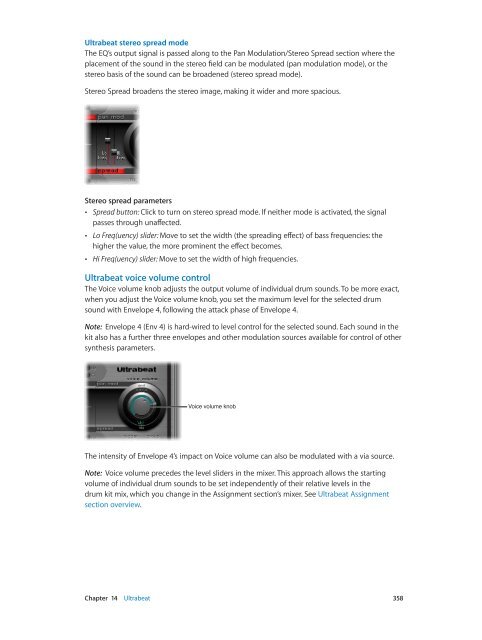Apple MainStage 3 Instruments - MainStage 3 Instruments
Apple MainStage 3 Instruments - MainStage 3 Instruments
Apple MainStage 3 Instruments - MainStage 3 Instruments
Create successful ePaper yourself
Turn your PDF publications into a flip-book with our unique Google optimized e-Paper software.
Ultrabeat stereo spread mode<br />
The EQ’s output signal is passed along to the Pan Modulation/Stereo Spread section where the<br />
placement of the sound in the stereo field can be modulated (pan modulation mode), or the<br />
stereo basis of the sound can be broadened (stereo spread mode).<br />
Stereo Spread broadens the stereo image, making it wider and more spacious.<br />
Stereo spread parameters<br />
••<br />
Spread button: Click to turn on stereo spread mode. If neither mode is activated, the signal<br />
passes through unaffected.<br />
••<br />
Lo Freq(uency) slider: Move to set the width (the spreading effect) of bass frequencies: the<br />
higher the value, the more prominent the effect becomes.<br />
••<br />
Hi Freq(uency) slider: Move to set the width of high frequencies.<br />
Ultrabeat voice volume control<br />
The Voice volume knob adjusts the output volume of individual drum sounds. To be more exact,<br />
when you adjust the Voice volume knob, you set the maximum level for the selected drum<br />
sound with Envelope 4, following the attack phase of Envelope 4.<br />
Note: Envelope 4 (Env 4) is hard-wired to level control for the selected sound. Each sound in the<br />
kit also has a further three envelopes and other modulation sources available for control of other<br />
synthesis parameters.<br />
Voice volume knob<br />
The intensity of Envelope 4’s impact on Voice volume can also be modulated with a via source.<br />
Note: Voice volume precedes the level sliders in the mixer. This approach allows the starting<br />
volume of individual drum sounds to be set independently of their relative levels in the<br />
drum kit mix, which you change in the Assignment section’s mixer. See Ultrabeat Assignment<br />
section overview.<br />
Chapter 14 Ultrabeat 358