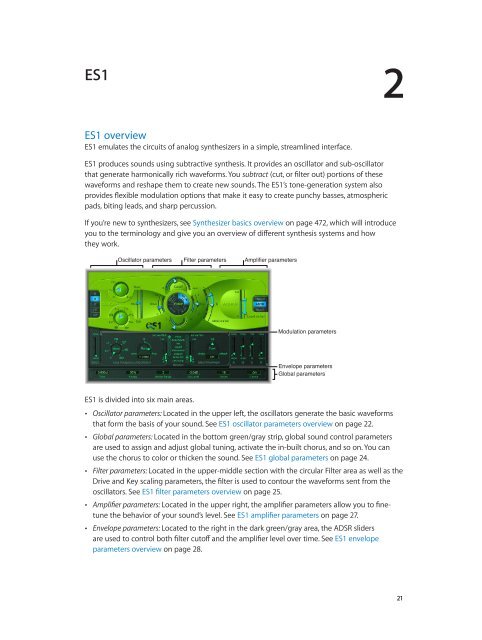Apple MainStage 3 Instruments - MainStage 3 Instruments
Apple MainStage 3 Instruments - MainStage 3 Instruments
Apple MainStage 3 Instruments - MainStage 3 Instruments
You also want an ePaper? Increase the reach of your titles
YUMPU automatically turns print PDFs into web optimized ePapers that Google loves.
ES1<br />
2<br />
ES1 overview<br />
ES1 emulates the circuits of analog synthesizers in a simple, streamlined interface.<br />
ES1 produces sounds using subtractive synthesis. It provides an oscillator and sub-oscillator<br />
that generate harmonically rich waveforms. You subtract (cut, or filter out) portions of these<br />
waveforms and reshape them to create new sounds. The ES1’s tone-generation system also<br />
provides flexible modulation options that make it easy to create punchy basses, atmospheric<br />
pads, biting leads, and sharp percussion.<br />
If you’re new to synthesizers, see Synthesizer basics overview on page 472, which will introduce<br />
you to the terminology and give you an overview of different synthesis systems and how<br />
they work.<br />
Oscillator parameters<br />
Filter parameters<br />
Amplifier parameters<br />
Modulation parameters<br />
Envelope parameters<br />
Global parameters<br />
ES1 is divided into six main areas.<br />
••<br />
Oscillator parameters: Located in the upper left, the oscillators generate the basic waveforms<br />
that form the basis of your sound. See ES1 oscillator parameters overview on page 22.<br />
••<br />
Global parameters: Located in the bottom green/gray strip, global sound control parameters<br />
are used to assign and adjust global tuning, activate the in-built chorus, and so on. You can<br />
use the chorus to color or thicken the sound. See ES1 global parameters on page 24.<br />
••<br />
Filter parameters: Located in the upper-middle section with the circular Filter area as well as the<br />
Drive and Key scaling parameters, the filter is used to contour the waveforms sent from the<br />
oscillators. See ES1 filter parameters overview on page 25.<br />
••<br />
Amplifier parameters: Located in the upper right, the amplifier parameters allow you to finetune<br />
the behavior of your sound’s level. See ES1 amplifier parameters on page 27.<br />
••<br />
Envelope parameters: Located to the right in the dark green/gray area, the ADSR sliders<br />
are used to control both filter cutoff and the amplifier level over time. See ES1 envelope<br />
parameters overview on page 28.<br />
21