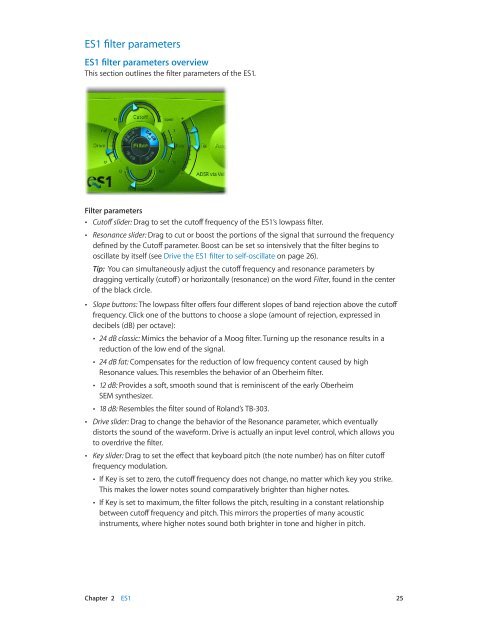Apple MainStage 3 Instruments - MainStage 3 Instruments
Apple MainStage 3 Instruments - MainStage 3 Instruments
Apple MainStage 3 Instruments - MainStage 3 Instruments
You also want an ePaper? Increase the reach of your titles
YUMPU automatically turns print PDFs into web optimized ePapers that Google loves.
ES1 filter parameters<br />
ES1 filter parameters overview<br />
This section outlines the filter parameters of the ES1.<br />
Filter parameters<br />
••<br />
Cutoff slider: Drag to set the cutoff frequency of the ES1’s lowpass filter.<br />
••<br />
Resonance slider: Drag to cut or boost the portions of the signal that surround the frequency<br />
defined by the Cutoff parameter. Boost can be set so intensively that the filter begins to<br />
oscillate by itself (see Drive the ES1 filter to self-oscillate on page 26).<br />
Tip: You can simultaneously adjust the cutoff frequency and resonance parameters by<br />
dragging vertically (cutoff) or horizontally (resonance) on the word Filter, found in the center<br />
of the black circle.<br />
••<br />
Slope buttons: The lowpass filter offers four different slopes of band rejection above the cutoff<br />
frequency. Click one of the buttons to choose a slope (amount of rejection, expressed in<br />
decibels (dB) per octave):<br />
••<br />
24 dB classic: Mimics the behavior of a Moog filter. Turning up the resonance results in a<br />
reduction of the low end of the signal.<br />
••<br />
24 dB fat: Compensates for the reduction of low frequency content caused by high<br />
Resonance values. This resembles the behavior of an Oberheim filter.<br />
••<br />
12 dB: Provides a soft, smooth sound that is reminiscent of the early Oberheim<br />
SEM synthesizer.<br />
••<br />
18 dB: Resembles the filter sound of Roland’s TB-303.<br />
••<br />
Drive slider: Drag to change the behavior of the Resonance parameter, which eventually<br />
distorts the sound of the waveform. Drive is actually an input level control, which allows you<br />
to overdrive the filter.<br />
••<br />
Key slider: Drag to set the effect that keyboard pitch (the note number) has on filter cutoff<br />
frequency modulation.<br />
••<br />
If Key is set to zero, the cutoff frequency does not change, no matter which key you strike.<br />
This makes the lower notes sound comparatively brighter than higher notes.<br />
••<br />
If Key is set to maximum, the filter follows the pitch, resulting in a constant relationship<br />
between cutoff frequency and pitch. This mirrors the properties of many acoustic<br />
instruments, where higher notes sound both brighter in tone and higher in pitch.<br />
Chapter 2 ES1 25