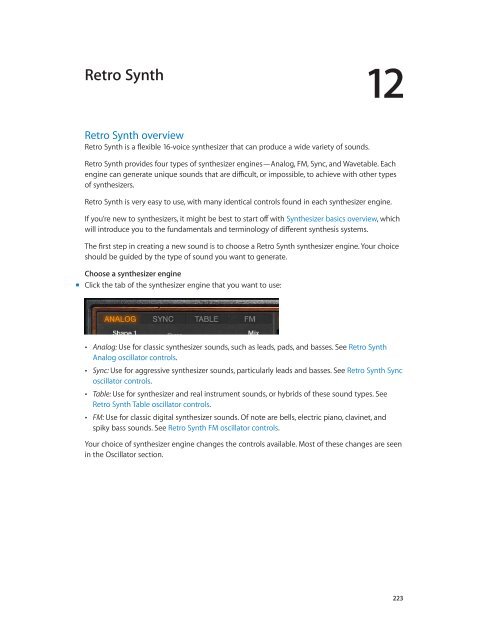Apple MainStage 3 Instruments - MainStage 3 Instruments
Apple MainStage 3 Instruments - MainStage 3 Instruments
Apple MainStage 3 Instruments - MainStage 3 Instruments
You also want an ePaper? Increase the reach of your titles
YUMPU automatically turns print PDFs into web optimized ePapers that Google loves.
Retro Synth<br />
12<br />
Retro Synth overview<br />
Retro Synth is a flexible 16-voice synthesizer that can produce a wide variety of sounds.<br />
Retro Synth provides four types of synthesizer engines—Analog, FM, Sync, and Wavetable. Each<br />
engine can generate unique sounds that are difficult, or impossible, to achieve with other types<br />
of synthesizers.<br />
Retro Synth is very easy to use, with many identical controls found in each synthesizer engine.<br />
If you’re new to synthesizers, it might be best to start off with Synthesizer basics overview, which<br />
will introduce you to the fundamentals and terminology of different synthesis systems.<br />
The first step in creating a new sound is to choose a Retro Synth synthesizer engine. Your choice<br />
should be guided by the type of sound you want to generate.<br />
Choose a synthesizer engine<br />
mm<br />
Click the tab of the synthesizer engine that you want to use:<br />
••<br />
Analog: Use for classic synthesizer sounds, such as leads, pads, and basses. See Retro Synth<br />
Analog oscillator controls.<br />
••<br />
Sync: Use for aggressive synthesizer sounds, particularly leads and basses. See Retro Synth Sync<br />
oscillator controls.<br />
••<br />
Table: Use for synthesizer and real instrument sounds, or hybrids of these sound types. See<br />
Retro Synth Table oscillator controls.<br />
••<br />
FM: Use for classic digital synthesizer sounds. Of note are bells, electric piano, clavinet, and<br />
spiky bass sounds. See Retro Synth FM oscillator controls.<br />
Your choice of synthesizer engine changes the controls available. Most of these changes are seen<br />
in the Oscillator section.<br />
223