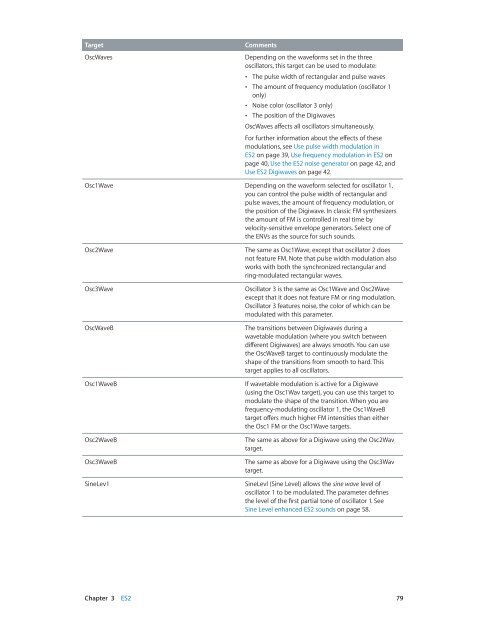Apple MainStage 3 Instruments - MainStage 3 Instruments
Apple MainStage 3 Instruments - MainStage 3 Instruments
Apple MainStage 3 Instruments - MainStage 3 Instruments
Create successful ePaper yourself
Turn your PDF publications into a flip-book with our unique Google optimized e-Paper software.
Target<br />
OscWaves<br />
Comments<br />
Depending on the waveforms set in the three<br />
oscillators, this target can be used to modulate:<br />
••<br />
The pulse width of rectangular and pulse waves<br />
••<br />
The amount of frequency modulation (oscillator 1<br />
only)<br />
••<br />
Noise color (oscillator 3 only)<br />
••<br />
The position of the Digiwaves<br />
OscWaves affects all oscillators simultaneously.<br />
For further information about the effects of these<br />
modulations, see Use pulse width modulation in<br />
ES2 on page 39, Use frequency modulation in ES2 on<br />
page 40, Use the ES2 noise generator on page 42, and<br />
Use ES2 Digiwaves on page 42.<br />
Osc1Wave Depending on the waveform selected for oscillator 1,<br />
you can control the pulse width of rectangular and<br />
pulse waves, the amount of frequency modulation, or<br />
the position of the Digiwave. In classic FM synthesizers<br />
the amount of FM is controlled in real time by<br />
velocity-sensitive envelope generators. Select one of<br />
the ENVs as the source for such sounds.<br />
Osc2Wave<br />
Osc3Wave<br />
OscWaveB<br />
Osc1WaveB<br />
Osc2WaveB<br />
Osc3WaveB<br />
SineLev1<br />
The same as Osc1Wave, except that oscillator 2 does<br />
not feature FM. Note that pulse width modulation also<br />
works with both the synchronized rectangular and<br />
ring-modulated rectangular waves.<br />
Oscillator 3 is the same as Osc1Wave and Osc2Wave<br />
except that it does not feature FM or ring modulation.<br />
Oscillator 3 features noise, the color of which can be<br />
modulated with this parameter.<br />
The transitions between Digiwaves during a<br />
wavetable modulation (where you switch between<br />
different Digiwaves) are always smooth. You can use<br />
the OscWaveB target to continuously modulate the<br />
shape of the transitions from smooth to hard. This<br />
target applies to all oscillators.<br />
If wavetable modulation is active for a Digiwave<br />
(using the Osc1Wav target), you can use this target to<br />
modulate the shape of the transition. When you are<br />
frequency-modulating oscillator 1, the Osc1WaveB<br />
target offers much higher FM intensities than either<br />
the Osc1 FM or the Osc1Wave targets.<br />
The same as above for a Digiwave using the Osc2Wav<br />
target.<br />
The same as above for a Digiwave using the Osc3Wav<br />
target.<br />
SineLevl (Sine Level) allows the sine wave level of<br />
oscillator 1 to be modulated. The parameter defines<br />
the level of the first partial tone of oscillator 1. See<br />
Sine Level enhanced ES2 sounds on page 58.<br />
Chapter 3 ES2 79