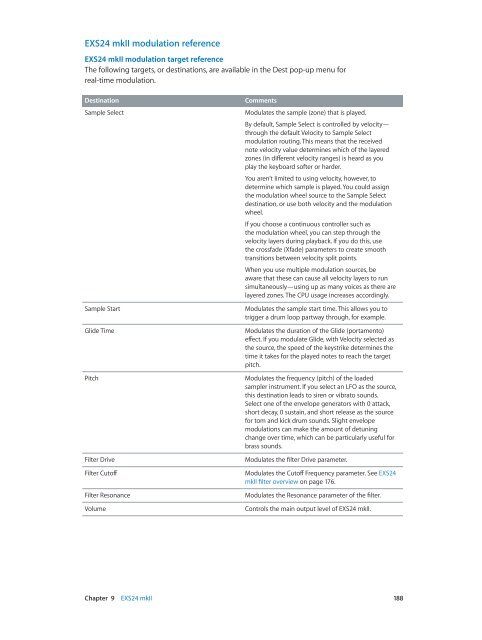Apple MainStage 3 Instruments - MainStage 3 Instruments
Apple MainStage 3 Instruments - MainStage 3 Instruments
Apple MainStage 3 Instruments - MainStage 3 Instruments
You also want an ePaper? Increase the reach of your titles
YUMPU automatically turns print PDFs into web optimized ePapers that Google loves.
EXS24 mkII modulation reference<br />
EXS24 mkII modulation target reference<br />
The following targets, or destinations, are available in the Dest pop-up menu for<br />
real-time modulation.<br />
Destination<br />
Sample Select<br />
Sample Start<br />
Glide Time<br />
Pitch<br />
Filter Drive<br />
Filter Cutoff<br />
Filter Resonance<br />
Volume<br />
Comments<br />
Modulates the sample (zone) that is played.<br />
By default, Sample Select is controlled by velocity—<br />
through the default Velocity to Sample Select<br />
modulation routing. This means that the received<br />
note velocity value determines which of the layered<br />
zones (in different velocity ranges) is heard as you<br />
play the keyboard softer or harder.<br />
You aren’t limited to using velocity, however, to<br />
determine which sample is played. You could assign<br />
the modulation wheel source to the Sample Select<br />
destination, or use both velocity and the modulation<br />
wheel.<br />
If you choose a continuous controller such as<br />
the modulation wheel, you can step through the<br />
velocity layers during playback. If you do this, use<br />
the crossfade (Xfade) parameters to create smooth<br />
transitions between velocity split points.<br />
When you use multiple modulation sources, be<br />
aware that these can cause all velocity layers to run<br />
simultaneously—using up as many voices as there are<br />
layered zones. The CPU usage increases accordingly.<br />
Modulates the sample start time. This allows you to<br />
trigger a drum loop partway through, for example.<br />
Modulates the duration of the Glide (portamento)<br />
effect. If you modulate Glide, with Velocity selected as<br />
the source, the speed of the keystrike determines the<br />
time it takes for the played notes to reach the target<br />
pitch.<br />
Modulates the frequency (pitch) of the loaded<br />
sampler instrument. If you select an LFO as the source,<br />
this destination leads to siren or vibrato sounds.<br />
Select one of the envelope generators with 0 attack,<br />
short decay, 0 sustain, and short release as the source<br />
for tom and kick drum sounds. Slight envelope<br />
modulations can make the amount of detuning<br />
change over time, which can be particularly useful for<br />
brass sounds.<br />
Modulates the filter Drive parameter.<br />
Modulates the Cutoff Frequency parameter. See EXS24<br />
mkII filter overview on page 176.<br />
Modulates the Resonance parameter of the filter.<br />
Controls the main output level of EXS24 mkII.<br />
Chapter 9 EXS24 mkII 188