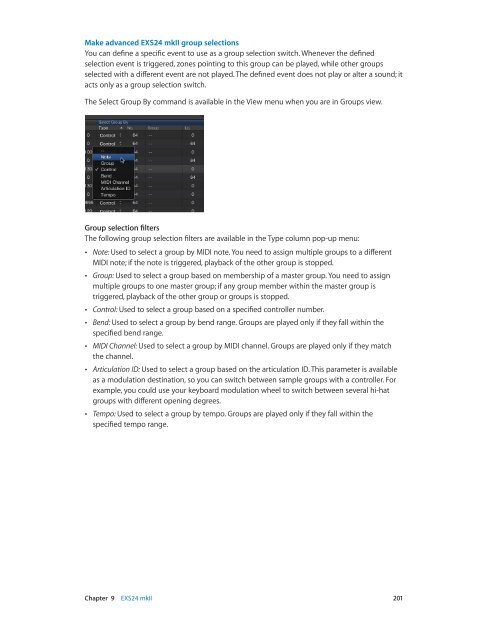Apple MainStage 3 Instruments - MainStage 3 Instruments
Apple MainStage 3 Instruments - MainStage 3 Instruments
Apple MainStage 3 Instruments - MainStage 3 Instruments
Create successful ePaper yourself
Turn your PDF publications into a flip-book with our unique Google optimized e-Paper software.
Make advanced EXS24 mkII group selections<br />
You can define a specific event to use as a group selection switch. Whenever the defined<br />
selection event is triggered, zones pointing to this group can be played, while other groups<br />
selected with a different event are not played. The defined event does not play or alter a sound; it<br />
acts only as a group selection switch.<br />
The Select Group By command is available in the View menu when you are in Groups view.<br />
Group selection filters<br />
The following group selection filters are available in the Type column pop-up menu:<br />
••<br />
Note: Used to select a group by MIDI note. You need to assign multiple groups to a different<br />
MIDI note; if the note is triggered, playback of the other group is stopped.<br />
••<br />
Group: Used to select a group based on membership of a master group. You need to assign<br />
multiple groups to one master group; if any group member within the master group is<br />
triggered, playback of the other group or groups is stopped.<br />
••<br />
Control: Used to select a group based on a specified controller number.<br />
••<br />
Bend: Used to select a group by bend range. Groups are played only if they fall within the<br />
specified bend range.<br />
••<br />
MIDI Channel: Used to select a group by MIDI channel. Groups are played only if they match<br />
the channel.<br />
••<br />
Articulation ID: Used to select a group based on the articulation ID. This parameter is available<br />
as a modulation destination, so you can switch between sample groups with a controller. For<br />
example, you could use your keyboard modulation wheel to switch between several hi-hat<br />
groups with different opening degrees.<br />
••<br />
Tempo: Used to select a group by tempo. Groups are played only if they fall within the<br />
specified tempo range.<br />
Chapter 9 EXS24 mkII 201