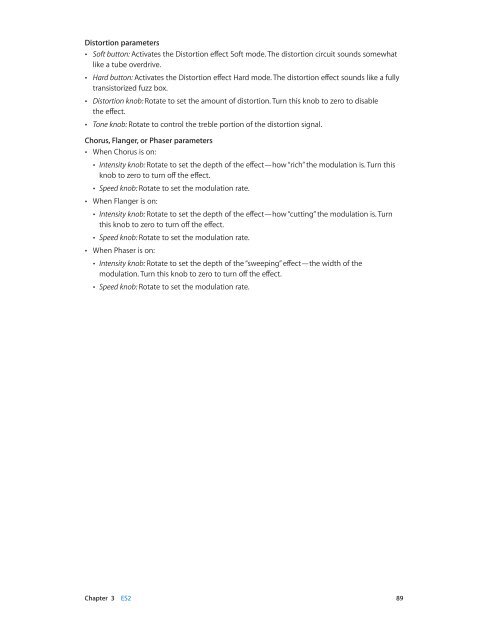Apple MainStage 3 Instruments - MainStage 3 Instruments
Apple MainStage 3 Instruments - MainStage 3 Instruments
Apple MainStage 3 Instruments - MainStage 3 Instruments
Create successful ePaper yourself
Turn your PDF publications into a flip-book with our unique Google optimized e-Paper software.
Distortion parameters<br />
••<br />
Soft button: Activates the Distortion effect Soft mode. The distortion circuit sounds somewhat<br />
like a tube overdrive.<br />
••<br />
Hard button: Activates the Distortion effect Hard mode. The distortion effect sounds like a fully<br />
transistorized fuzz box.<br />
••<br />
Distortion knob: Rotate to set the amount of distortion. Turn this knob to zero to disable<br />
the effect.<br />
••<br />
Tone knob: Rotate to control the treble portion of the distortion signal.<br />
Chorus, Flanger, or Phaser parameters<br />
••<br />
When Chorus is on:<br />
••<br />
Intensity knob: Rotate to set the depth of the effect—how “rich” the modulation is. Turn this<br />
knob to zero to turn off the effect.<br />
••<br />
Speed knob: Rotate to set the modulation rate.<br />
••<br />
When Flanger is on:<br />
••<br />
Intensity knob: Rotate to set the depth of the effect—how “cutting” the modulation is. Turn<br />
this knob to zero to turn off the effect.<br />
••<br />
Speed knob: Rotate to set the modulation rate.<br />
••<br />
When Phaser is on:<br />
••<br />
Intensity knob: Rotate to set the depth of the “sweeping” effect—the width of the<br />
modulation. Turn this knob to zero to turn off the effect.<br />
••<br />
Speed knob: Rotate to set the modulation rate.<br />
Chapter 3 ES2 89