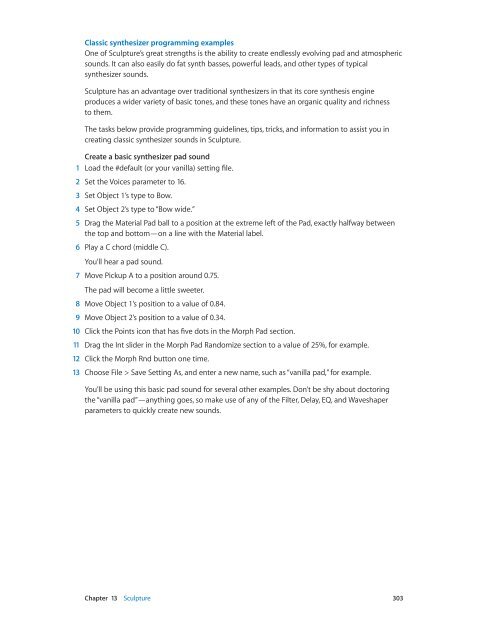Apple MainStage 3 Instruments - MainStage 3 Instruments
Apple MainStage 3 Instruments - MainStage 3 Instruments
Apple MainStage 3 Instruments - MainStage 3 Instruments
Create successful ePaper yourself
Turn your PDF publications into a flip-book with our unique Google optimized e-Paper software.
Classic synthesizer programming examples<br />
One of Sculpture’s great strengths is the ability to create endlessly evolving pad and atmospheric<br />
sounds. It can also easily do fat synth basses, powerful leads, and other types of typical<br />
synthesizer sounds.<br />
Sculpture has an advantage over traditional synthesizers in that its core synthesis engine<br />
produces a wider variety of basic tones, and these tones have an organic quality and richness<br />
to them.<br />
The tasks below provide programming guidelines, tips, tricks, and information to assist you in<br />
creating classic synthesizer sounds in Sculpture.<br />
Create a basic synthesizer pad sound<br />
1 Load the #default (or your vanilla) setting file.<br />
2 Set the Voices parameter to 16.<br />
3 Set Object 1’s type to Bow.<br />
4 Set Object 2’s type to “Bow wide.”<br />
5 Drag the Material Pad ball to a position at the extreme left of the Pad, exactly halfway between<br />
the top and bottom—on a line with the Material label.<br />
6 Play a C chord (middle C).<br />
You’ll hear a pad sound.<br />
7 Move Pickup A to a position around 0.75.<br />
The pad will become a little sweeter.<br />
8 Move Object 1’s position to a value of 0.84.<br />
9 Move Object 2’s position to a value of 0.34.<br />
10 Click the Points icon that has five dots in the Morph Pad section.<br />
11 Drag the Int slider in the Morph Pad Randomize section to a value of 25%, for example.<br />
12 Click the Morph Rnd button one time.<br />
13 Choose File > Save Setting As, and enter a new name, such as “vanilla pad,” for example.<br />
You’ll be using this basic pad sound for several other examples. Don’t be shy about doctoring<br />
the “vanilla pad”—anything goes, so make use of any of the Filter, Delay, EQ, and Waveshaper<br />
parameters to quickly create new sounds.<br />
Chapter 13 Sculpture 303