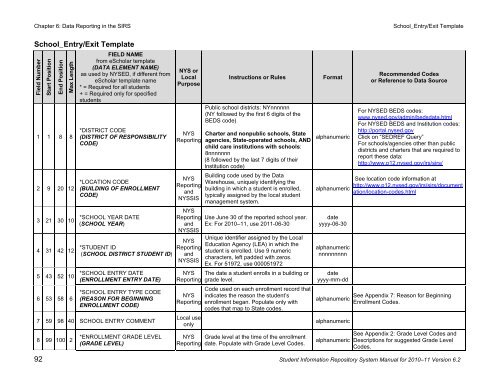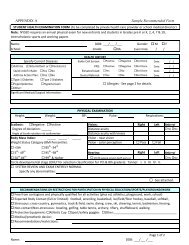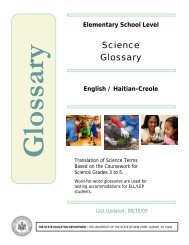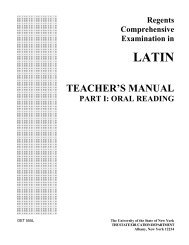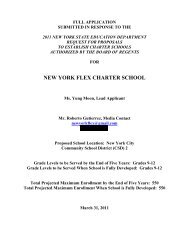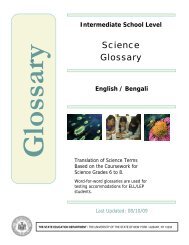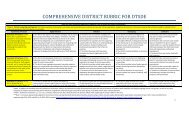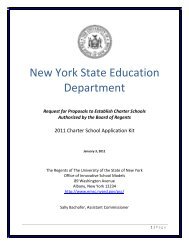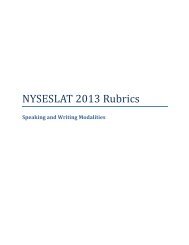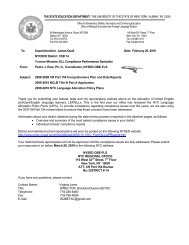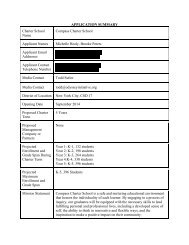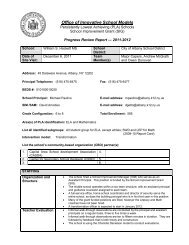SIRS - p-12 - New York State Education Department
SIRS - p-12 - New York State Education Department
SIRS - p-12 - New York State Education Department
You also want an ePaper? Increase the reach of your titles
YUMPU automatically turns print PDFs into web optimized ePapers that Google loves.
Chapter 6: Data Reporting in the <strong>SIRS</strong> School_Entry/Exit Template<br />
School_Entry/Exit Template<br />
Field Number<br />
Start Position<br />
End Position<br />
Max Length<br />
1 1 8 8<br />
2 9 20 <strong>12</strong><br />
3 21 30 10<br />
4 31 42 <strong>12</strong><br />
5 43 52 10<br />
6 53 58 6<br />
FIELD NAME<br />
from eScholar template<br />
(DATA ELEMENT NAME)<br />
as used by NYSED, if different from<br />
eScholar template name<br />
* = Required for all students<br />
+ = Required only for specified<br />
students<br />
*DISTRICT CODE<br />
(DISTRICT OF RESPONSIBILITY<br />
CODE)<br />
*LOCATION CODE<br />
(BUILDING OF ENROLLMENT<br />
CODE)<br />
*SCHOOL YEAR DATE<br />
(SCHOOL YEAR)<br />
*STUDENT ID<br />
(SCHOOL DISTRICT STUDENT ID)<br />
*SCHOOL ENTRY DATE<br />
(ENROLLMENT ENTRY DATE)<br />
*SCHOOL ENTRY TYPE CODE<br />
(REASON FOR BEGINNING<br />
ENROLLMENT CODE)<br />
7 59 98 40 SCHOOL ENTRY COMMENT<br />
8 99 100 2<br />
*ENROLLMENT GRADE LEVEL<br />
(GRADE LEVEL)<br />
NYS or<br />
Local<br />
Purpose<br />
NYS<br />
Reporting<br />
NYS<br />
Reporting<br />
and<br />
NYSSIS<br />
NYS<br />
Reporting<br />
and<br />
NYSSIS<br />
NYS<br />
Reporting<br />
and<br />
NYSSIS<br />
NYS<br />
Reporting<br />
NYS<br />
Reporting<br />
Local use<br />
only<br />
NYS<br />
Reporting<br />
Instructions or Rules Format<br />
Public school districts: NYnnnnnn<br />
(NY followed by the first 6 digits of the<br />
BEDS code)<br />
Charter and nonpublic schools, <strong>State</strong><br />
agencies, <strong>State</strong>-operated schools, AND<br />
child care institutions with schools:<br />
8nnnnnnn<br />
(8 followed by the last 7 digits of their<br />
Institution code)<br />
Building code used by the Data<br />
Warehouse, uniquely identifying the<br />
building in which a student is enrolled,<br />
typically assigned by the local student<br />
management system.<br />
Use June 30 of the reported school year.<br />
Ex: For 2010–11, use 2011-06-30<br />
Unique identifier assigned by the Local<br />
<strong>Education</strong> Agency (LEA) in which the<br />
student is enrolled. Use 9 numeric<br />
characters, left padded with zeros.<br />
Ex. For 51972, use 000051972<br />
The date a student enrolls in a building or<br />
grade level.<br />
Code used on each enrollment record that<br />
indicates the reason the student’s<br />
enrollment began. Populate only with<br />
codes that map to <strong>State</strong> codes.<br />
Grade level at the time of the enrollment<br />
date. Populate with Grade Level Codes.<br />
alphanumeric<br />
alphanumeric<br />
date<br />
yyyy-06-30<br />
alphanumeric<br />
nnnnnnnnn<br />
date<br />
yyyy-mm-dd<br />
alphanumeric<br />
alphanumeric<br />
alphanumeric<br />
Recommended Codes<br />
or Reference to Data Source<br />
For NYSED BEDS codes:<br />
www.nysed.gov/admin/bedsdata.html<br />
For NYSED BEDS and Institution codes:<br />
http://portal.nysed.gov<br />
Click on “SEDREF Query”<br />
For schools/agencies other than public<br />
districts and charters that are required to<br />
report these data:<br />
http://www.p<strong>12</strong>.nysed.gov/irs/sirs/<br />
See location code information at<br />
http://www.p<strong>12</strong>.nysed.gov/irs/sirs/document<br />
ation/location-codes.html<br />
See Appendix 7: Reason for Beginning<br />
Enrollment Codes.<br />
See Appendix 2: Grade Level Codes and<br />
Descriptions for suggested Grade Level<br />
Codes.<br />
92 Student Information Repository System Manual for 2010–11 Version 6.2