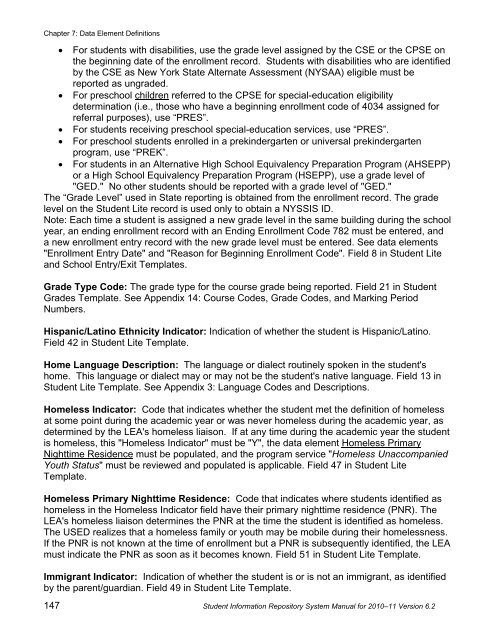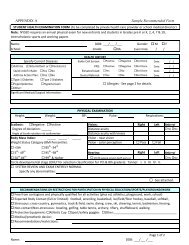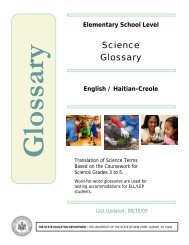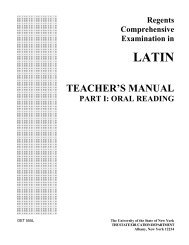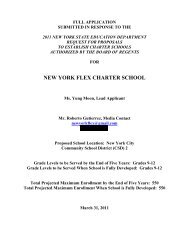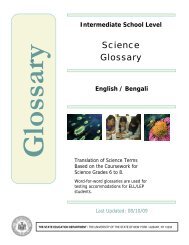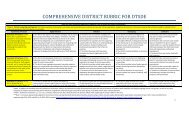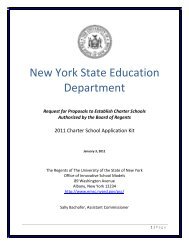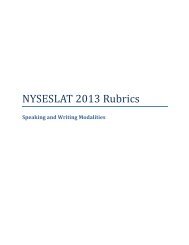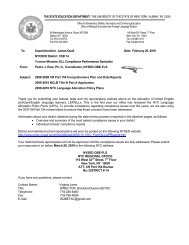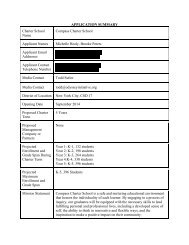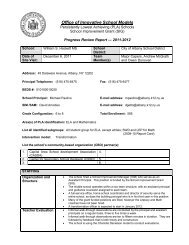SIRS - p-12 - New York State Education Department
SIRS - p-12 - New York State Education Department
SIRS - p-12 - New York State Education Department
Create successful ePaper yourself
Turn your PDF publications into a flip-book with our unique Google optimized e-Paper software.
Chapter 7: Data Element Definitions<br />
• For students with disabilities, use the grade level assigned by the CSE or the CPSE on<br />
the beginning date of the enrollment record. Students with disabilities who are identified<br />
by the CSE as <strong>New</strong> <strong>York</strong> <strong>State</strong> Alternate Assessment (NYSAA) eligible must be<br />
reported as ungraded.<br />
• For preschool children referred to the CPSE for special-education eligibility<br />
determination (i.e., those who have a beginning enrollment code of 4034 assigned for<br />
referral purposes), use “PRES”.<br />
• For students receiving preschool special-education services, use “PRES”.<br />
• For preschool students enrolled in a prekindergarten or universal prekindergarten<br />
program, use “PREK”.<br />
• For students in an Alternative High School Equivalency Preparation Program (AHSEPP)<br />
or a High School Equivalency Preparation Program (HSEPP), use a grade level of<br />
"GED." No other students should be reported with a grade level of "GED."<br />
The “Grade Level” used in <strong>State</strong> reporting is obtained from the enrollment record. The grade<br />
level on the Student Lite record is used only to obtain a NYSSIS ID.<br />
Note: Each time a student is assigned a new grade level in the same building during the school<br />
year, an ending enrollment record with an Ending Enrollment Code 782 must be entered, and<br />
a new enrollment entry record with the new grade level must be entered. See data elements<br />
"Enrollment Entry Date" and "Reason for Beginning Enrollment Code". Field 8 in Student Lite<br />
and School Entry/Exit Templates.<br />
Grade Type Code: The grade type for the course grade being reported. Field 21 in Student<br />
Grades Template. See Appendix 14: Course Codes, Grade Codes, and Marking Period<br />
Numbers.<br />
Hispanic/Latino Ethnicity Indicator: Indication of whether the student is Hispanic/Latino.<br />
Field 42 in Student Lite Template.<br />
Home Language Description: The language or dialect routinely spoken in the student's<br />
home. This language or dialect may or may not be the student's native language. Field 13 in<br />
Student Lite Template. See Appendix 3: Language Codes and Descriptions.<br />
Homeless Indicator: Code that indicates whether the student met the definition of homeless<br />
at some point during the academic year or was never homeless during the academic year, as<br />
determined by the LEA's homeless liaison. If at any time during the academic year the student<br />
is homeless, this "Homeless Indicator" must be "Y", the data element Homeless Primary<br />
Nighttime Residence must be populated, and the program service "Homeless Unaccompanied<br />
Youth Status" must be reviewed and populated is applicable. Field 47 in Student Lite<br />
Template.<br />
Homeless Primary Nighttime Residence: Code that indicates where students identified as<br />
homeless in the Homeless Indicator field have their primary nighttime residence (PNR). The<br />
LEA's homeless liaison determines the PNR at the time the student is identified as homeless.<br />
The USED realizes that a homeless family or youth may be mobile during their homelessness.<br />
If the PNR is not known at the time of enrollment but a PNR is subsequently identified, the LEA<br />
must indicate the PNR as soon as it becomes known. Field 51 in Student Lite Template.<br />
Immigrant Indicator: Indication of whether the student is or is not an immigrant, as identified<br />
by the parent/guardian. Field 49 in Student Lite Template.<br />
147 Student Information Repository System Manual for 2010–11 Version 6.2