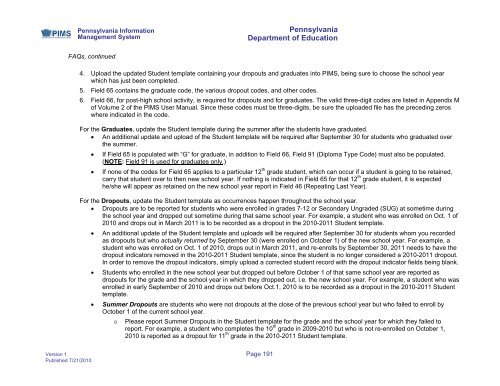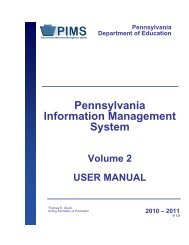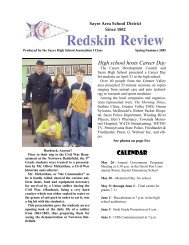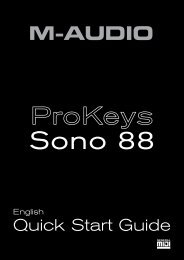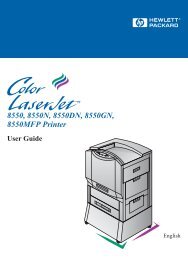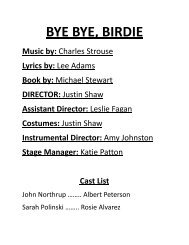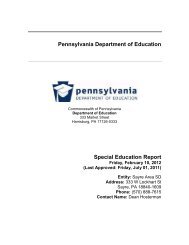PIMS Manual_Vol 1_V1.0 - Sayre Area School District
PIMS Manual_Vol 1_V1.0 - Sayre Area School District
PIMS Manual_Vol 1_V1.0 - Sayre Area School District
You also want an ePaper? Increase the reach of your titles
YUMPU automatically turns print PDFs into web optimized ePapers that Google loves.
Pennsylvania Information<br />
Management System<br />
Pennsylvania<br />
Department of Education<br />
FAQs, continued<br />
4. Upload the updated Student template containing your dropouts and graduates into <strong>PIMS</strong>, being sure to choose the school year<br />
which has just been completed.<br />
5. Field 65 contains the graduate code, the various dropout codes, and other codes.<br />
6. Field 66, for post-high school activity, is required for dropouts and for graduates. The valid three-digit codes are listed in Appendix M<br />
of <strong>Vol</strong>ume 2 of the <strong>PIMS</strong> User <strong>Manual</strong>. Since these codes must be three-digits, be sure the uploaded file has the preceding zeros<br />
where indicated in the code.<br />
For the Graduates, update the Student template during the summer after the students have graduated.<br />
• An additional update and upload of the Student template will be required after September 30 for students who graduated over<br />
the summer.<br />
• If Field 65 is populated with “G” for graduate, in addition to Field 66, Field 91 (Diploma Type Code) must also be populated.<br />
(NOTE: Field 91 is used for graduates only.)<br />
• If none of the codes for Field 65 applies to a particular 12 th grade student, which can occur if a student is going to be retained,<br />
carry that student over to then new school year. If nothing is indicated in Field 65 for that 12 th grade student, it is expected<br />
he/she will appear as retained on the new school year report in Field 46 (Repeating Last Year).<br />
For the Dropouts, update the Student template as occurrences happen throughout the school year.<br />
• Dropouts are to be reported for students who were enrolled in grades 7-12 or Secondary Ungraded (SUG) at sometime during<br />
the school year and dropped out sometime during that same school year. For example, a student who was enrolled on Oct. 1 of<br />
2010 and drops out in March 2011 is to be recorded as a dropout in the 2010-2011 Student template.<br />
• An additional update of the Student template and uploads will be required after September 30 for students whom you recorded<br />
as dropouts but who actually returned by September 30 (were enrolled on October 1) of the new school year. For example, a<br />
student who was enrolled on Oct. 1 of 2010, drops out in March 2011, and re-enrolls by September 30, 2011 needs to have the<br />
dropout indicators removed in the 2010-2011 Student template, since the student is no longer considered a 2010-2011 dropout.<br />
In order to remove the dropout indicators, simply upload a corrected student record with the dropout indicator fields being blank.<br />
• Students who enrolled in the new school year but dropped out before October 1 of that same school year are reported as<br />
dropouts for the grade and the school year in which they dropped out, i.e. the new school year. For example, a student who was<br />
enrolled in early September of 2010 and drops out before Oct.1, 2010 is to be recorded as a dropout in the 2010-2011 Student<br />
template.<br />
• Summer Dropouts are students who were not dropouts at the close of the previous school year but who failed to enroll by<br />
October 1 of the current school year.<br />
o Please report Summer Dropouts in the Student template for the grade and the school year for which they failed to<br />
report. For example, a student who completes the 10 th grade in 2009-2010 but who is not re-enrolled on October 1,<br />
2010 is reported as a dropout for 11 th grade in the 2010-2011 Student template.<br />
Version 1 Page 191<br />
Published 7/21/2010