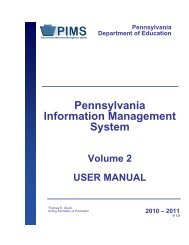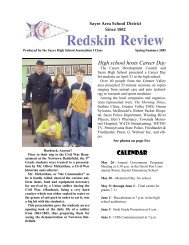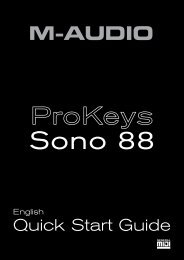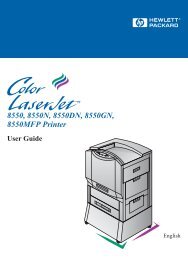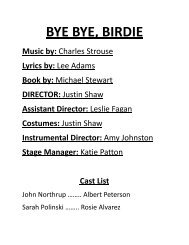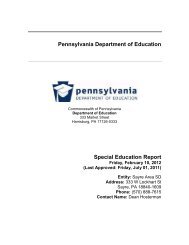PIMS Manual_Vol 1_V1.0 - Sayre Area School District
PIMS Manual_Vol 1_V1.0 - Sayre Area School District
PIMS Manual_Vol 1_V1.0 - Sayre Area School District
Create successful ePaper yourself
Turn your PDF publications into a flip-book with our unique Google optimized e-Paper software.
Pennsylvania Information<br />
Management System<br />
Pennsylvania<br />
Department of Education<br />
<strong>PIMS</strong> Student Course Enrollment Template Specifications<br />
Field<br />
No.<br />
3 10<br />
4 3<br />
Max<br />
Length<br />
Name R/O/CR Code Definition Business Rules Sample / Valid Value<br />
SCHOOL YEAR<br />
DATE<br />
ENROLLMENT<br />
PERIOD NUMBER<br />
R<br />
R<br />
K, M<br />
K, M<br />
For the 2010-2011 school year, this field<br />
should be populated with 2011-06-30.<br />
The identification of the marking period<br />
entry that identifies the time period<br />
covered by the course/section<br />
combination; PDE will collect one<br />
enrollment period for the 2010-2011<br />
school year.<br />
All dates must be entered in<br />
ISO format: YYYY-MM-DD<br />
Example: 2011-06-30<br />
Example: 002<br />
5 10 EFFECTIVE DATE R K, M<br />
6 6<br />
ENROLLMENT<br />
CODE<br />
R<br />
K, M<br />
7 10 STUDENT ID R K, M<br />
8 Not collected<br />
9 Not collected<br />
10 3<br />
11 Not collected<br />
12 Not collected<br />
REQUEST<br />
SEQUENCE<br />
R<br />
K, D<br />
All LEAs should enter a value of 002 in<br />
the Enrollment Period Number field<br />
The date on which the enrollment<br />
information becomes effective. If the<br />
actual entry data is unknown, the first<br />
day of the marking period should be<br />
used.<br />
The enrollment code that indicates the<br />
type of enrollment transaction that<br />
occurred; only enrollment data is<br />
required at this time.<br />
The unique, 10-digit PASecureID<br />
assigned to the student<br />
Use the Request Sequence field to<br />
distinguish between enrollments in<br />
identical course/section combinations<br />
for the same student. This can happen<br />
with Independent Study Hall, for<br />
example.<br />
All dates must be entered in<br />
ISO format: YYYY-MM-DD<br />
Example: 2010-09-01<br />
Valid Values:<br />
• E1 – student enrolls in a<br />
course<br />
• W1 – student withdraws<br />
from a course<br />
Example: 1000000009<br />
Example: 3<br />
Version 1 Page 62<br />
Published 7/21/2010