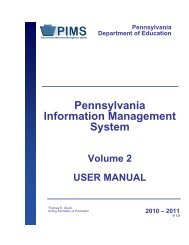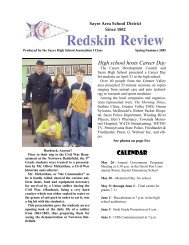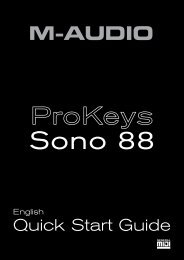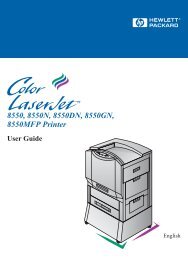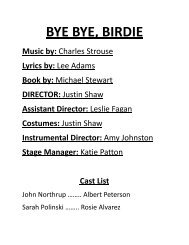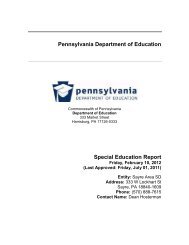PIMS Manual_Vol 1_V1.0 - Sayre Area School District
PIMS Manual_Vol 1_V1.0 - Sayre Area School District
PIMS Manual_Vol 1_V1.0 - Sayre Area School District
Create successful ePaper yourself
Turn your PDF publications into a flip-book with our unique Google optimized e-Paper software.
Pennsylvania Information<br />
Management System<br />
Pennsylvania<br />
Department of Education<br />
FAQs, continued<br />
o<br />
All mandatory fields (those marked with an "M") must have a value if the record is new. If the record is an update of an existing<br />
record, mandatory fields need not have a value.<br />
• Rules for record validation after records are loaded:<br />
o Required fields without a value will be listed on the validation report.<br />
o Conditionally required fields need to have a value only if they apply.<br />
o If the field is not required no value needs to be submitted.<br />
o NOTE: Make sure the delimiter (e.g., tab, comma) is submitted in the template file as a placeholder for fields with no value.<br />
3. There are multiple first and last name fields within these templates. Which of these fields should LEAs use?<br />
• LEAs must populate the First Name Long and Last Name Long. Do not populate the First Name Short and Last Name Short fields.<br />
4. The student’s name is entered incorrectly (e.g., suffix is included in the Last Name field); how is this fixed in PASecureID?<br />
• It is imperative that incorrect entries in PASecureID are edited, not corrected through the creation of a new record. To edit an error in<br />
PASecureID, follow these steps:<br />
o from Menu on the PASecureID home page, select “Enter Individual Student;” this will bring up a screen with blank fields<br />
o<br />
o<br />
o<br />
fill in all the fields with the appropriate data, making sure to enter the existing PASecureID number in the “State ID” field; failure<br />
to populate this field will result in the creation of a new (duplicate) ID number for the student<br />
click the “Assign State ID” button<br />
if/when presented with a near match message, resolve the near match as for any other transaction.<br />
5. Can an LEA decide to populate the Snapshot Date in the Student template so that the format of this template is consistent with the<br />
Student Snapshot template?<br />
• Yes, LEAs can populate this field. It will be ignored in the Student template.<br />
6. How should students participating in off-site preschool programs be entered in <strong>PIMS</strong>?<br />
• Each school district and charter school should submit enrollment data for students at any of the LEA offsite programs. A generic offsite<br />
location will be created with a generic Location ID of “9999.” Students participating in off-site programs should be associated with this<br />
location. The specific class of the student should be entered in the Homeroom field (Field 13) on the Student template.<br />
7. Who is considered a CTE (Career and Technical Education) student?<br />
• CTE students are enrolled in a PDE-approved, reimbursable, occupationally-oriented CTE program. These students complete and sign<br />
“Annual Educational and Occupational Objectives for Students Enrolled in a PDE Approved CTE Program” form (PDE-408) or a similar<br />
locally developed form, and take courses in the reporting year that are part of the approved reimbursable CTE program.<br />
Version 1 Page 214<br />
Published 7/21/2010