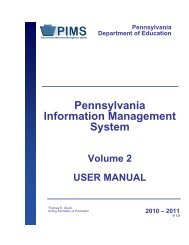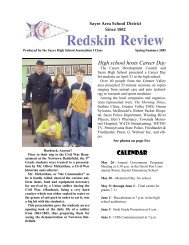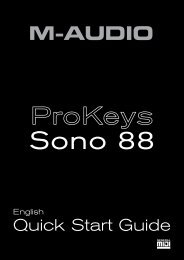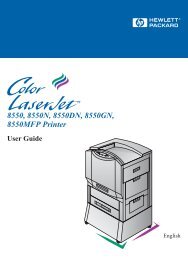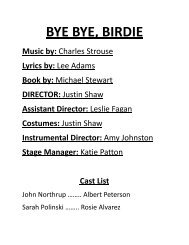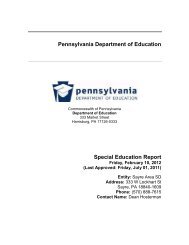PIMS Manual_Vol 1_V1.0 - Sayre Area School District
PIMS Manual_Vol 1_V1.0 - Sayre Area School District
PIMS Manual_Vol 1_V1.0 - Sayre Area School District
You also want an ePaper? Increase the reach of your titles
YUMPU automatically turns print PDFs into web optimized ePapers that Google loves.
Pennsylvania Information<br />
Management System<br />
Pennsylvania<br />
Department of Education<br />
• NOTE: Do not submit records in the <strong>School</strong> Enrollment template for summer dropouts because they actually did not attend in<br />
the current school year; no “membership days” will be created. The <strong>School</strong> Enrollment template is not used for gathering data<br />
for this dropout data collection.<br />
B. Upload Template and Validate<br />
• Be sure the batch with the updated student template is submitted successfully. Be aware that the checkmarks appearing in<br />
<strong>PIMS</strong> mean that a few main codes have past scrutiny, but they do not reflect the quality of the records in the entire template. To<br />
check on the quality of records, check the various validation reports in <strong>PIMS</strong> to identify any further corrections needed.<br />
• To view the graduate validation reports<br />
1. Go to: Public Folders > eScholar Framework for Cognos - Verify > Validation Reports > Conditionally Required Fields ><br />
Student.<br />
o Be sure to check the report Post-Graduate Activity and Post-Dropout Activity for any listed records that need correction.<br />
o All graduates indicated by “G” in Graduation Status must also have a Planned Post Graduate Activity Code (Field 66).<br />
o<br />
o<br />
o<br />
o<br />
Codes for planned post graduate activities are applicable for graduates only; codes of post-dropout activities are<br />
applicable for dropouts only.<br />
If a student is neither a graduate nor a dropout, there should not be a post-activity code in the field.<br />
Only special education students with an IEP can have 997 for Independent Living.<br />
Be sure to check the report Diploma Type Code for any listed record that violates any of the conditional requirements for<br />
the template. For any student who has not yet graduated, the diploma type code (Field 91) should be left blank.<br />
2. Go to: Public Folders > eScholar Framework for Cognos - Production > Graduate and Dropout Reports > Graduate<br />
Validation Report<br />
o Records are listed on this report for double-checking in case entries for actual graduates have been missed.<br />
o<br />
o<br />
o<br />
If any graduates have an ethnic code of 1, verify that the person is indeed American Indian/Alaskan Native and that the<br />
correct code was used.<br />
Be sure to check the reports Expected Graduation Timeframe and Grade 9 Entry Date for any records missing that<br />
information.<br />
Make the correction(s) and upload the corrected template. Then check the validation reports again to be sure all records<br />
are complete and correct.<br />
• To view the dropout verification reports<br />
1. Go to: Public Folders > eScholar Framework for Cognos - Production > Graduation and Dropout Reports.<br />
2. Run the verification reports in the Dropout Reports folder and verify the data before submitting the Accuracy Certification<br />
Statement (ACS).<br />
Version 1 Page 192<br />
Published 7/21/2010