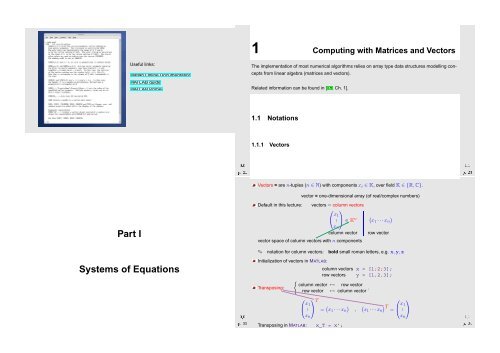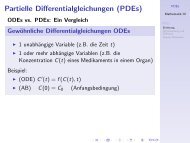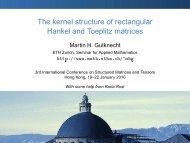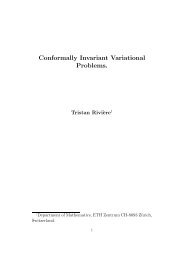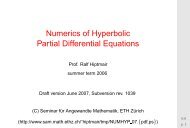- Page 1 and 2: 2 Direct Methods for Linear Systems
- Page 3 and 4: III Integration of Ordinary Differe
- Page 5: Extra questions for course evaluati
- Page 9 and 10: Remark 1.2.1 (Row-wise & column-wis
- Page 11 and 12: 1.3 Complexity/computational effort
- Page 13 and 14: Syntax of BLAS calls: The functions
- Page 15 and 16: 4 { 5 a ssert ( this−>n==B. n &&
- Page 17 and 18: 34 long r t 0 ; 35 bool bStarted ;
- Page 19 and 20: Obviously, left multiplication with
- Page 21 and 22: ❶: elimination step, ❷: backsub
- Page 23 and 24: A direct way to LU-decomposition:
- Page 25 and 26: Solution of LŨx = b: x ( ) 2ǫ = 1
- Page 27 and 28: numerically equivalent ˆ= same res
- Page 29 and 30: Code 2.4.8: Finding outeps in MATLA
- Page 31 and 32: Terminology: Def. 2.5.5 introduces
- Page 33 and 34: Example 2.5.5 (Instability of multi
- Page 35 and 36: Note: sensitivity gauge depends on
- Page 37 and 38: 6 for i =1:20 7 n = 2^ i ; m = n /
- Page 39 and 40: 0 20 40 60 80 100 120 140 160 180 2
- Page 41 and 42: Use sparse matrix format: 10 1 10 2
- Page 43 and 44: Envelope-aware LU-factorization: 0
- Page 45 and 46: 0 20 40 60 80 100 0 20 0 20 0 20 De
- Page 47 and 48: Evident: symmetry of à − bbT a 1
- Page 49 and 50: 9 ylabel ( ’ { \ b f c o n d i t
- Page 51 and 52: Mapping a ∈ K n to a multiple of
- Page 53 and 54: Then store G ij (a,b) as triple (i,
- Page 55 and 56: Recall: e i ˆ= i-th unit vector Ch
- Page 57 and 58:
Computation of Choleskyfactorizatio
- Page 59 and 60:
1 ∃ (partial) cyclic row permutat
- Page 61 and 62:
Definition 3.1.3 (Local and global
- Page 63 and 64:
Example 3.1.6 (quadratic convergenc
- Page 65 and 66:
k |x (k) − π| L 1−L |x (k) −
- Page 67 and 68:
(x (k) ) k∈N0 Cauchy sequence ➤
- Page 69 and 70:
Termination criterion for contracti
- Page 71 and 72:
Given x (k) ∈ I, next iterate :=
- Page 73 and 74:
secant method ( MATLAB implementati
- Page 75 and 76:
Assuming p = 1: p > 1: ∥ C ∥e (
- Page 77 and 78:
This is a simple computation: DG(x)
- Page 79 and 80:
k x (k) ǫ k := ‖x ∗ − x (k)
- Page 81 and 82:
Code 3.4.14: Damped Newton method (
- Page 83 and 84:
MATLAB-CODE: Broyden method (3.4.11
- Page 85 and 86:
Algorithm 4.1.3 (Steepest descent).
- Page 87 and 88:
Example 4.1.8 (Convergence of gradi
- Page 89 and 90:
4.2.1 Krylov spaces Definition 4.2.
- Page 91 and 92:
Remark 4.2.3 (A posteriori terminat
- Page 93 and 94:
10 figure ; view ([ −45 ,28]) ; m
- Page 95 and 96:
Idea: Solve Ax = b approximately in
- Page 97 and 98:
eplaced with κ(A) ! 4.4.2 Iteratio
- Page 99 and 100:
For circuit of Fig. 55 at angular f
- Page 101 and 102:
(Linear) generalized eigenvalue pro
- Page 103 and 104:
10 0 10 1 matrix size n d = eig(A)
- Page 105 and 106:
0 50 100 150 200 250 300 350 400 45
- Page 107 and 108:
1 2 3 k ρ (k) EV ρ (k) EW ρ (k)
- Page 109 and 110:
✬ ✩ ✬ ✩ Lemma 5.3.4 (Ncut a
- Page 111 and 112:
In other words, roundoff errors may
- Page 113 and 114:
Theory: linear convergence of (5.3.
- Page 115 and 116:
error in eigenvalue 10 0 10 −2 10
- Page 117 and 118:
✬ Residuals r 0 ,...,r m−1 gene
- Page 119 and 120:
Algebraic view of the Arnoldi proce
- Page 121 and 122:
5.5 Singular Value Decomposition Re
- Page 123 and 124:
Illustration: columns = ONB of Im(A
- Page 125 and 126:
✬ Theorem 5.5.7 (best low rank ap
- Page 127 and 128:
Reassuring: Remark 6.0.4 (Pseudoinv
- Page 129 and 130:
Consider the linear least squares p
- Page 131 and 132:
Goal: Euclidean distance of y ∈ R
- Page 133 and 134:
6.5 Non-linear Least Squares If (6.
- Page 135 and 136:
0 2 4 6 8 10 12 14 16 value of ∥
- Page 137 and 138:
Definition 7.1.1 (Discrete convolut
- Page 139 and 140:
Expand a 0 ,...,a n−1 and b 0 , .
- Page 141 and 142:
(7.2.2) is a simple consequence of
- Page 143 and 144:
Dominant coefficients of a signal a
- Page 145 and 146:
11 c = f f t ( y ) ; 12 13 figure (
- Page 147 and 148:
Two-dimensional trigonometric basis
- Page 149 and 150:
8 end 9 t1 = min ( t1 , toc ) ; 10
- Page 151 and 152:
Step II: for k =: rq + s, 0 ≤ r <
- Page 153 and 154:
MATLAB-CODE Sine transform function
- Page 155 and 156:
△ Example 7.5.2 (Linear regressio
- Page 157 and 158:
[23, Ch. IX] presents the topic fro
- Page 159 and 160:
Code 8.1.3: Horner scheme, polynomi
- Page 161 and 162:
1.2 equality in (8.2.10) for y := (
- Page 163 and 164:
ecursive definition: p i (t) ≡ y
- Page 165 and 166:
a 1 = y 1 − a 0 t 1 − t 0 = y 1
- Page 167 and 168:
Observations: Strong oscillations o
- Page 169 and 170:
−1 −0.8 −0.6 −0.4 −0.2 0
- Page 171 and 172:
8.5.3 Chebychev interpolation: comp
- Page 173 and 174:
9.1 Shape preserving interpolation
- Page 175 and 176:
9.2.2 Piecewise polynomial interpol
- Page 177 and 178:
Interpolation of the function: f(x)
- Page 179 and 180:
2 % Plot convergence of approximati
- Page 181 and 182:
9.4 Splines Definition 9.4.1 (Splin
- Page 183 and 184:
➤ Linear system of equations with
- Page 185 and 186:
y i+1 t i−1 t i t i+1 y i−1 y i
- Page 187 and 188:
35 h= d i f f ( t ) ; 36 d e l t a
- Page 189 and 190:
1 0.9 Function f 1 0.9 Function f
- Page 191 and 192:
f 10 Numerical Quadrature Numerical
- Page 193 and 194:
f • n = 1: Trapezoidal rule • n
- Page 195 and 196:
For fixed local n-point quadrature
- Page 197 and 198:
Equidistant trapezoidal rule (order
- Page 199 and 200:
Heuristics: A quadrature formula ha
- Page 201 and 202:
20 Zeros of Legendre polynomials in
- Page 203 and 204:
|quadrature error| 10 0 Numerical q
- Page 205 and 206:
f f • line 9: estimate for global
- Page 207 and 208:
Model: autonomous Lotka-Volterra OD
- Page 209 and 210:
Example 11.1.6 (Transient circuit s
- Page 211 and 212:
y y 1 y(t) y 0 t t 0 t 1 Fig. 133 e
- Page 213 and 214:
for discrete evolution defined on I
- Page 215 and 216:
⇒ if y ∈ C 2 ([0, T]), then y(t
- Page 217 and 218:
The implementation of an s-stage ex
- Page 219 and 220:
Example 11.5.2 (Blow-up). ✸ toler
- Page 221 and 222:
However, it would be foolish not to
- Page 223 and 224:
0 0.2 0.4 0.6 0.8 1 1.2 1.4 1.6 1.8
- Page 225 and 226:
4 3 2 abstol = 0.000010, reltol = 0
- Page 227 and 228:
✸ ✸ Motivated by the considerat
- Page 229 and 230:
0 1 2 3 4 5 6 u(t),v(t) 0.01 0.008
- Page 231 and 232:
MATLAB-CODE : Explicit integration
- Page 233 and 234:
Shorthand notation for Runge-Kutta
- Page 235 and 236:
13 Structure Preservation 13.1 Diss
- Page 237 and 238:
[18] G. GOLUB AND C. VAN LOAN, Matr
- Page 239 and 240:
linear in Gauss-Newton method, 538
- Page 241 and 242:
Chebychev nodes, 678 double, 634 fo
- Page 243 and 244:
x∗ n y ˆ= discrete periodic conv
- Page 245 and 246:
Gaussian elimination with pivoting